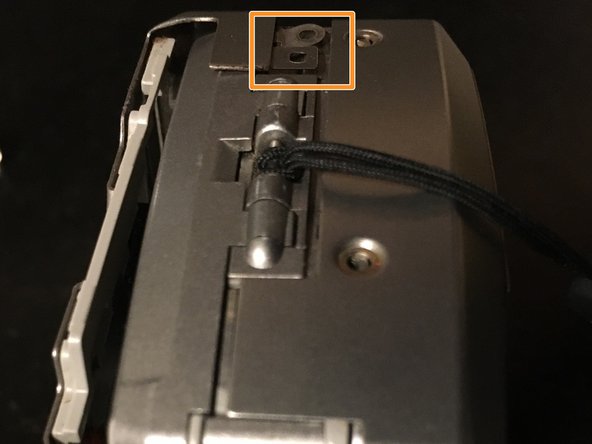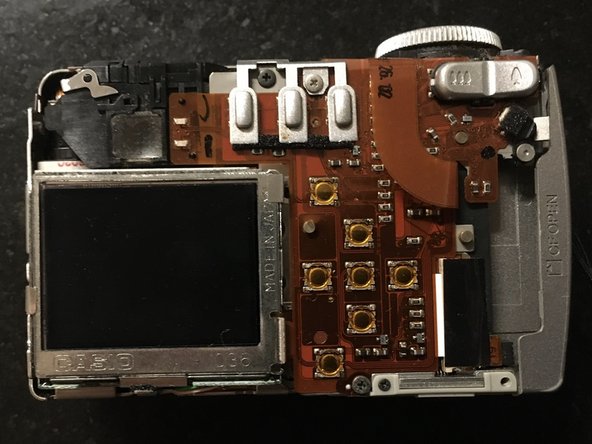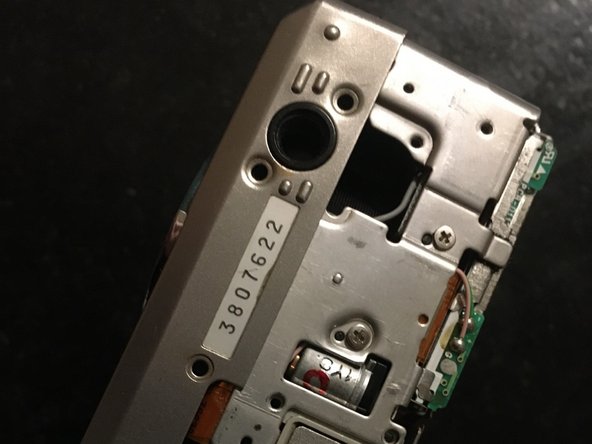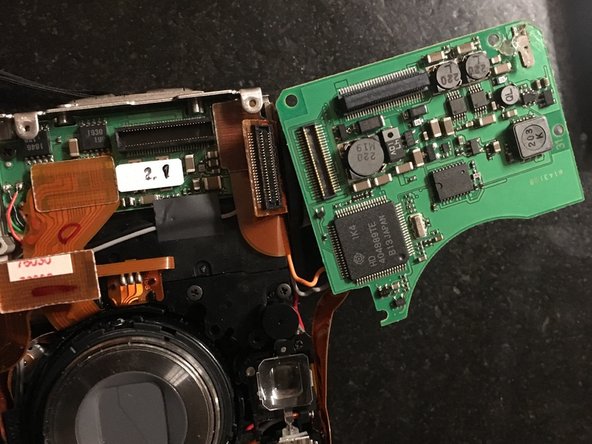Was du brauchst
-
-
remove 2mm screw
-
remove 3mm screw
-
remove the three 3.5mm screw
-
-
-
-
Open the memory protection
-
Remove gently the rear cover
-
When re-assembly take care to the thin tabs
-
-
-
This connector is directly to the board
-
This Flex connector need to be unplug
-
The 321 battery is there
-
You can add some thermal glue to fix the battery
-
I did it with a small piece of scotch
-
To re-assembly your device follow the step backward
To re-assembly your device follow the step backward
Besonderer Dank geht an diese Übersetzer:innen:
100%
Bertrand PIGEARD hilft uns, die Welt in Ordnung zu bringen! Wie kann ich mithelfen?
Hier starten ›