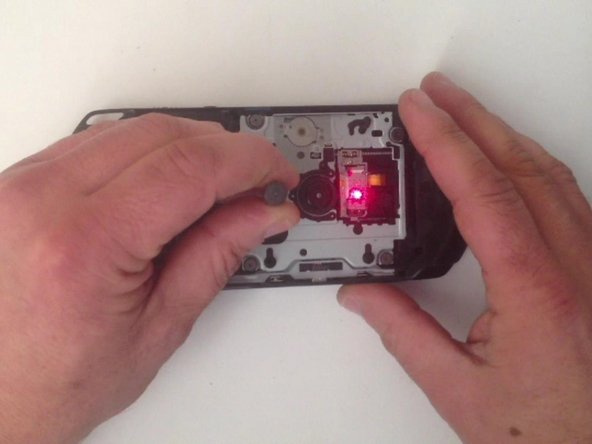Einleitung
PSP E1000 / E1004
not read UMD games and you haven't indication for insertion games. The problem probably is in UMD switch.
You can see the video:
Was du brauchst
Einführungsvideo
-
-
If you haven't indication for inserted disk the problem probably is in UMD switch.
-
-
-
-
I used soldering station to remove the old one and put the new one (UMD switch).
-
To reassemble your device, follow these instructions in reverse order.
To reassemble your device, follow these instructions in reverse order.
Rückgängig: Ich habe diese Anleitung nicht absolviert.
5 weitere Nutzer:innen haben diese Anleitung absolviert.