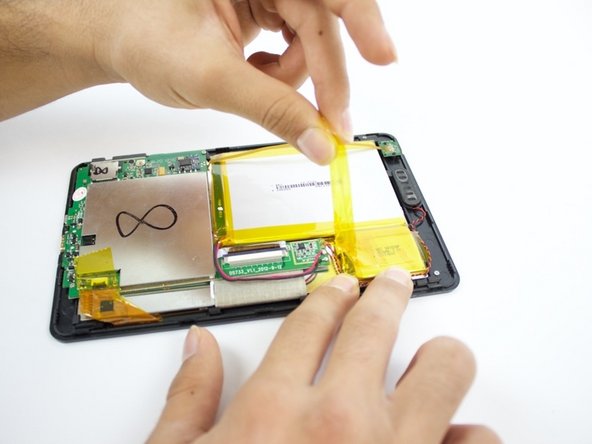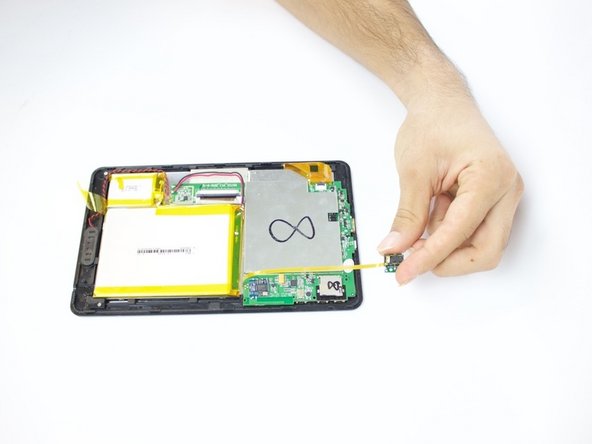Einleitung
The guide will take you through the process of replacing a dead or defective battery in a Pipo Smart S1 tablet.
Was du brauchst
-
-
Insert an iFixit opening tool between the body and display of the tablet at the bottom of the device where the charging port is.
-
Slide the tool along the gap you are creating, moving to the right direction against the mini USB port.
-
-
-
Gently pry the body of the tablet and pop the back cover open.
-
Lift the back cover of the device and place it on the side.
-
-
-
Lift the white tape with your fingers, then lift the yellow tape that holds the battery extension.
-
-
-
-
On the bottom of your tablet, use the Phillips #0 screwdriver to take the two 3mm screws out.
-
-
-
Lift the headphone jack and move it to the other side, placing it on the surface you are working on.
-
-
-
Lift the battery and place it a little further away from the positive and negative battery wires.
-
To reassemble your device, follow these instructions in reverse order.
To reassemble your device, follow these instructions in reverse order.