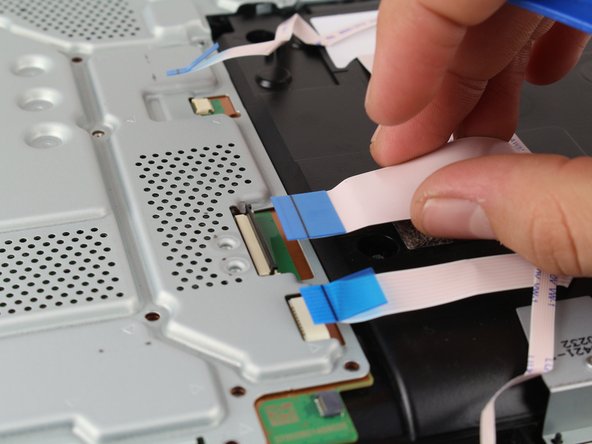Einleitung
Diese Anleitung zeigt dir, wie du die Hauptplatine austauschen kannst.
Was du brauchst
-
-
Finde den Garantieaufkleber aus Plastik in der Nähe der drei Anschlüsse auf der Seite der Konsole.
-
Löse den Aufkleber mit einem geeigneten Werkzeug ab.
-
-
-
Unter dem Aufkleber ist eine 5,0 mm Torx TR8 Sicherheits-Schraube verborgen. Drehe sie gegen den Uhrzeigersinn heraus.
-
-
-
Lege die Playstation 4 Slim mit der Unterseite nach oben, so dass die Seite mit der eben entfernten Schraube zu dir zeigt.
-
Ziehe an den beiden Ecken, die zu dir zeigen, mit den Fingern hoch.
-
Schiebe die Bodenplatte in Richtung der Rückseite, hebe sie hoch und entferne sie.
-
-
-
Lege die Playstation 4 Slim mit der rechten Seite nach oben, so dass das PS Logic oben ist und der Schriftzug "SONY" und "PS4" zu dir zeigen.
-
Ziehe die beiden Ecken, die zu dir zeigen, mit den Fingern hoch.
-
Schiebe die Abdeckung nach hinten und hebe sie ab.
-
-
-
Drehe die beiden Torx T8 Schrauben heraus. Die linke ist 31,0 mm lang, die rechte 24,0 mm.
-
Entferne die 3,0 mm Kreuzschlitzschraube #1.
-
-
-
Entferne die vier 16 mm Kreuzschlitzschrauben, die das Netzteil am Gehäuse befestigen.
-
-
-
-
Führe das Antennenkabel oben auf dem Netzteil mit den Fingern durch die Rillen unter der Metallplatte und entferne die Antenne.
-
-
-
Lege die Playstation 4 Slim auf die Rückseite.
-
Entferne die 4,0 mm Kreuzschlitzschraube #1.
-
-
-
Zwänge ein Plastik Opening Tool zwischen Netzteil und Konsole, wackle etwas hin und her und vergrößere den Spalt dazwischen.
-
Hebe das Netzteil mit der Hand hoch auf seine Rückseite auf das Metallblech.
-
-
-
Fasse den Netzteil mit den Fingern oder einer Pinzette fest an, ziehe ihn heraus und löse ihn ab.
-
Hebe das Netzteil mit der Hand heraus und entferne es.
-
-
-
Finde die beiden Anschlusskabel unten an der Hauptplatine.
-
Ziehe die Anschlüsse mit den Fingern oder einer Pinzette fest nach oben, bis sie sich lösen.
-
-
-
Drehe das Gerät auf die Rückseite.
-
Löse und entferne 14 schwarze 4,0 mm Kreuzschlitzschrauben #1. (Bei CUH-21xx Modellen sind es 19 Schrauben).
-
Löse und entferne 8 silberne 6,0 mm Kreuzschlitzschrauben #1. (Bei CUH-21xx Modellen sind es 7 Schrauben).
-
Löse und entferne 4 silberfarbene 3,0 mm Kreuzschlitzschrauben #1.
-
-
-
Finde das weiße Kabel oben in der Ecke der Hauptplatine.
-
Fasse das Kabel mit den Fingern oder einer Pinzette fest an und ziehe es nach oben, bis es sich löst.
-
Löse das Klebeband, mit dem es befestigt ist und schiebe es zur Seite.
-
-
-
Ziehe mit den Fingern an den blauen Laschen und trenne die Verbindungen.
-
An der größten Lasche musst du erst den schwarzen Clip hochklappen, bevor du die Verbindung trenne kannst.
-
Fasse den Stecker fest mit den Fingern und ziehe ihn ab.
-
-
-
Entferne die beiden 10,0 mm Kreuzschlitzschrauben #1, eine ist Schwarz, die andere silberfarben.
-
Fasse die kleine Metallplatte mit den Fingern und hebe sie hoch, entferne sie dann.
-
-
-
Fasse die Hauptplatine am Rand mit einer oder zwei Händen an, hebe sie hoch und entferne sie.
-
Um dein Gerät wieder zusammenzusetzen, folge den Schritten in umgekehrter Reihenfolge.
Um dein Gerät wieder zusammenzusetzen, folge den Schritten in umgekehrter Reihenfolge.
Rückgängig: Ich habe diese Anleitung nicht absolviert.
65 weitere Personen haben diese Anleitung absolviert.
Besonderer Dank geht an diese Übersetzer:innen:
100%
Diese Übersetzer:innen helfen uns, die Welt zu reparieren! Wie kann ich mithelfen?
Hier starten ›
10 Kommentare
Hi Harry
I think this guide is fantastic. My PS4 slim is not coming on. It’s not the HDMI display port or anything of the sort. It powers on, you hear the beep and the blue power light stays on. That’s all. Nothing after this… no signal to the TV, cannot reinitialise, nothing. I’ve checked online to see if I can diagnose it. Based on the few signs I’ve seen I think the board is gone. So am looking to replace that hence I came across your guide. Is there a way you know to be certain my board is faulty. Thanks
I have a PS4 slim issue…. when connected to power it doesn't show it’s on and no light displays….. I would say the board is faulty and how do I work on such problem.
do you need to change the optical drive as well?
my ps4 slim power supply ok no power motherboard