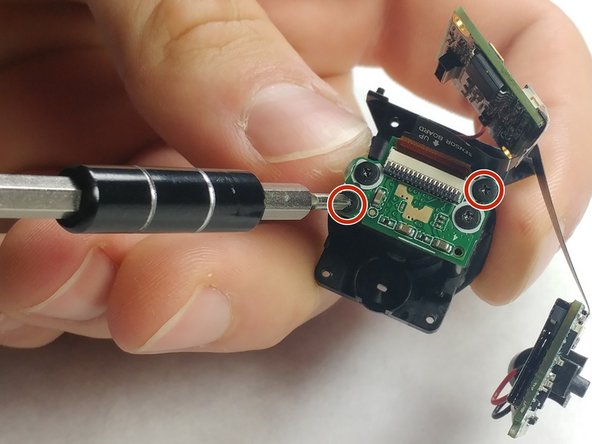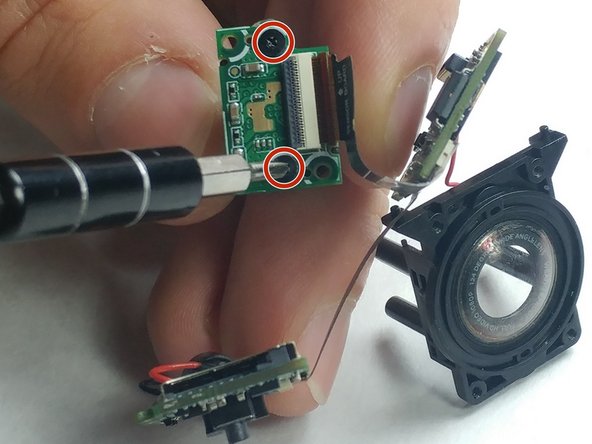Einleitung
This guide provides a great explanation about how to replace the lens of the Polaroid cube.
Due to the thickness and width of the screws, make sure to carefully remove them using a screwdriver and a magnet pad.
Was du brauchst
-
-
Using a J00 head screwdriver, remove the four 3.27mm screws from the front of the camera near the lens.
-
-
-
Use the Plastic Opening Tool to pry open the shell of the camera.
-
There are four latches, one at each corner, that you will need to detach.
-
-
-
-
Using a J00 head screwdriver, unscrew the four 3.46mm screws from the top and bottom circuit board.
-
-
-
Use the plastic opening tool to remove the circuit board that the battery is connected to.
-
-
-
Use a J00 screwdriver to unscrew the two circled 3.5mm Phillips-head screws from the circuit board.
-
-
-
Use a J00 head screwdriver to unscrew the two 3.5mm screws from the circuit board.
-
To reassemble your device, follow these instructions in reverse order.
To reassemble your device, follow these instructions in reverse order.
Rückgängig: Ich habe diese Anleitung nicht absolviert.
4 weitere Nutzer:innen haben diese Anleitung absolviert.
2 Kommentare
Where can I find a replacement lens for the cube+? I broke the bubble part of the lens
Maybe is posable replace wider view angle lens ? original looks like fpv camera lens foxeer or runcam micro. Possibly Caddx micro cam lens