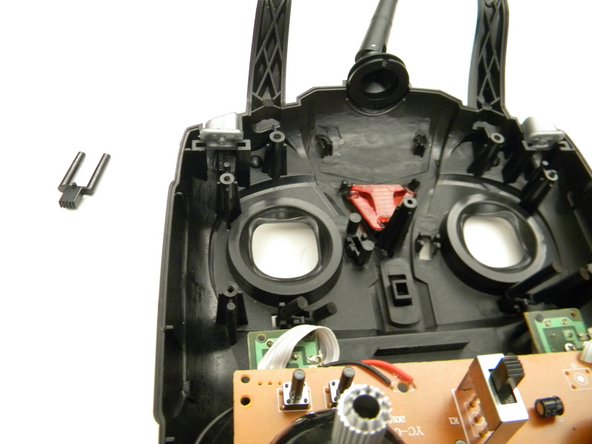Einleitung
This guide provides the steps needed to open and access the components within the remote control, specifically the Trim Rocker Switch.
Was du brauchst
-
-
Remove the four (4) 8.5mm screws from the body of the remote using a JIS #1 screwdriver.
-
Remove the two (2) 4mm screws from the handle using a JIS #1 screwdriver.
-
Open remote body lifting back a full 180 degrees from face.
-
-
-
-
Remove the four (4) 6mm screws attaching the motherboard to body of the controller using a JIS #1 screwdriver
-
Gently lift the motherboard backwards.
-
To reassemble your device, follow these instructions in reverse order.
To reassemble your device, follow these instructions in reverse order.