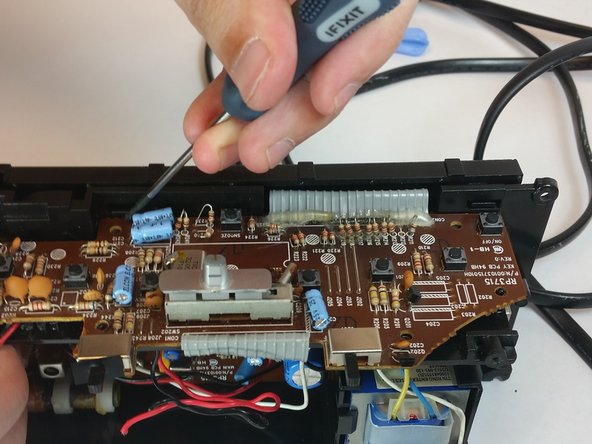Einleitung
This guide will explain on how to replace motherboard. Replacing the motherboard is the last resort in order to fix the device.Replacing the motherboard will give you brand new system from the inside. It should fix all known problems expect for a blown speaker or the tuning wheel.
Was du brauchst
-
-
Take out the six screws located on the back of the device.
-
The red screws are 10 mm Phillip's #1. The orange screws are 13 mm Phillips #1.
-
Three screws are located on the back panel. One is located inside the battery carriage.
-
Two screws are located on the on the back panel on the bottom left and right side.
-
-
-
Remove the 10 mm Phillip's #1 screw.
-
Then remove the metal reinforcement.
-
-
-
Pry the release tabs with a spudger.
-
Start with back of the device on the topside.
-
-
-
Remove the two 10mm Phillip's #1 screws. Also remove the two reinforcements holding the speaker in place.
-
-
-
-
The two latches located in the picture will help take off the display.
-
Remove the display.
-
-
-
Remove the top 5 10mm Phillips #1 screws holding the top part of the motherboard
-
-
-
Remove the 5 10mm Phillip's #1 screws that holding side part of the motherboard
-
-
-
First release the latch highlighted in the picture. Then grab the screen by the bottom and lift it up.
-
-
-
Remove the motherboard from the frame using the illustration shown.
-
To reassemble your device, follow these instructions in reverse order.
To reassemble your device, follow these instructions in reverse order.
Rückgängig: Ich habe diese Anleitung nicht absolviert.
Eine weitere Person hat diese Anleitung absolviert.