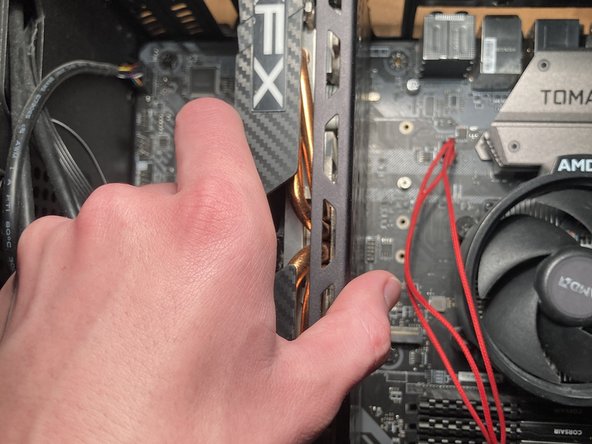Diese Anleitung enthält neuere Änderungen. Wechsel zur neuesten unüberprüften Version.
Einleitung
This guide demonstrates replacing a GPU fan in a RADEON RX580 graphics card. If you begin to notice one of the fans have stopped functioning completely, then this is an essential repair to complete. Get ready to use a small amount of physical force for some parts of this guide.
Was du brauchst
-
-
Lay down the case so that the power button is on the far top right corner and is facing your right.
-
Remove the top panel by first pushing its ridgeline away from you. Once this is done, you should be able to slide the panel off of the case.
-
Remove the side panel facing you, first push its ridgeline away from you. Once this is completed, you should be able to lift the panel off of the case.
-
-
-
To disconnect the GPU cable, use your thumb and index finger to unlatch the hooking device and pull the cable away.
-
-
-
Gently and carefully press down on the release mechanism on the PCIE slot of the graphics card, you should hear a click which will indicate proper release from the motherboard (in this case a Tomahawk B450).
-
-
-
Remove the Graphics card from the motherboard by applying backpressure to the card. It is recommended that both hands be used in this process as the card can be quite heavy.
-
Be sure to set the graphics card on a non-static surface, a good example would be a wooden table.
-
-
-
Unscrew the six 1.8mm screws holding both fans in place by using the screwdriver in-between the fan blades as the screws are located behind the fans.
-
-
-
Remove the fans by applying backpressure.
-
Unplug the individual fans from the graphics card.
-
To reassemble your device, follow these instructions in reverse order.
To reassemble your device, follow these instructions in reverse order.
Rückgängig: Ich habe diese Anleitung nicht absolviert.
Ein:e weitere:r Nutzer:in hat diese Anleitung absolviert.
4 Kommentare
This tutorial is not complete, some extra steps are required to unplug the fans power connector.
Indeed, it’s necessary to remove the plastic support above the heat sink (where fans are screwed on) to be able to unplug the fans power connector.
First, the fan support should be removed and the connector should be unplugged before unscrewing the fans from the plastic support.
I have a Gigabyte rx580 ,, is this card easier to unplug than your example .. looks awkward to get to the plug
Görüntü ekrana gelmiyor...onboard olarak takıldığın da görüntü var...teknik servisten birisi bir proğram yüklemeniz gerekli demişti ...nasıl olucak nasıl yapacağız...görüntü yok çünkü