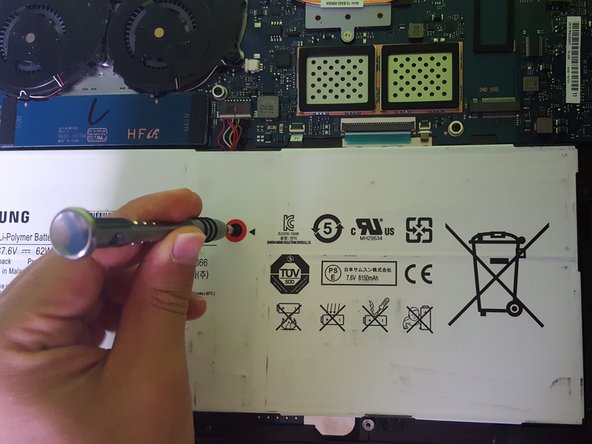Einleitung
This guide may cover how to remove the battery from a Samsung ATIV Book 9 Plus laptop. Before removing and replacing the battery from the laptop, be sure to have a Phillips #00 Screwdriver along with a Phillips PH00 4 mm Bit. Once the battery has been removed, the Rechargeable Li-Polymer Battery is ready to be inserted. For further instructions, feel free to check out the guide.
Was du brauchst
-
-
Remove the ten 4.3mm Phillips #00 screws from the bottom cover of the laptop.
-
-
To reassemble your device, follow these instructions in reverse order.
To reassemble your device, follow these instructions in reverse order.