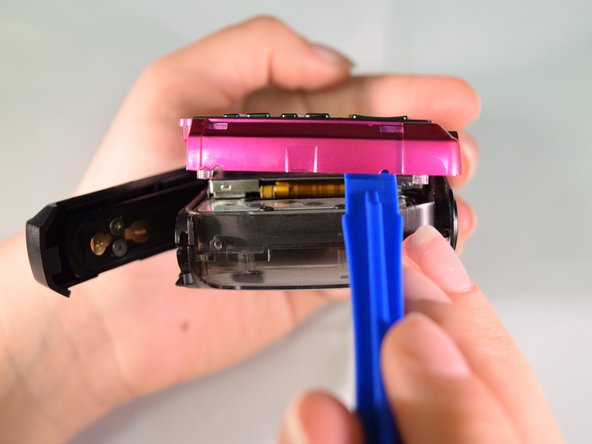Einleitung
How to replace the back casing to SVP Aqua 5800
Was du brauchst
-
-
Locate the two 3.5 mm screws on the side of the device.
-
Apply pressure to the PH J000 philips head screwdriver and turn in a counter clockwise motion until the screw becomes loose enough to pull out.
-
-
-
Once you have properly removed the strap hook, locate the two 3 mm screws located on the opposite side of the strap hook.
-
Place the PH J000 phillips head screwdriver on the head of screw; apply pressure and turn in a counter clockwise motion until screws come loose.
-
-
-
Place the plastic opening tool on the crack between the front and back casings.
-
Apply pressure by pulling down on the plastic opening tool to pry the case apart.
-
-
-
-
Wedge your fingers in the opening and slowly pull the front casing away from the bottom casing until it complete separates from the device.
-
-
-
Insert the flat end of wide metal spudger into the seam of the plastic buffer surrounding the buttons and pry it open.
-
-
-
Use A #00 Phillips head screwdriver and turn counterclockwise to remove the four indicated screws.
-
Set the screws aside.
-
-
-
Locate the 2 mm screw that is next to the battery compartment.
-
Using the PH J000 phillips head screwdriver, apply pressure to the screw head and turn in a counter clockwise motion until the screw is loose.
-
-
-
Slide the flat edge of the plastic opening tool between the inner casing and the back outer casing.
-
Push up on the plastic opening tool so that the back casing starts to lift from the inner casing.
-
To reassemble your device, follow these instructions in reverse order.
To reassemble your device, follow these instructions in reverse order.
Rückgängig: Ich habe diese Anleitung nicht absolviert.
Eine weitere Person hat diese Anleitung absolviert.