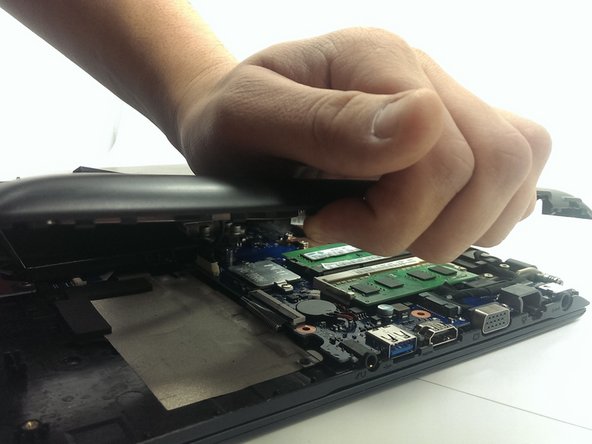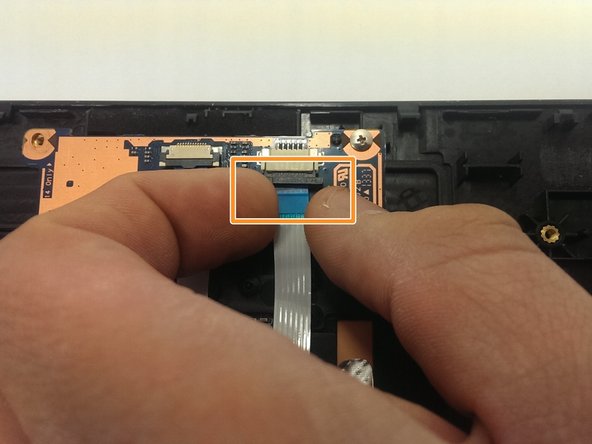Einleitung
Mouse pads may become less responsive over time. If your mouse pad becomes unresponsive, the mouse pad hardware may need to be replaced. This guide will take you through the steps in order to complete this task.
Was du brauchst
-
-
Place the computer upside down.
-
Remove the two rubber pads, by prying up on them.
-
Remove the seven 6.5mm screws on exterior of computer.
-
Remove panel by sliding it down and lifting it away from the computer.
-
-
-
Remove the four 4.4mm screws that are underneath the panel.
-
Remove the two 6.5mm screws that were underneath the rubber pads.
-
-
-
-
Using plastic opening tool, pry plastic panel away from computer.
-
Remove the panel from computer once all tabs are broke free.
-
-
-
Pull this tab outwards, as shown, to release the wire harness.
-
With the tab now pulled out, pull lightly on the blue tape, to remove the harness.
-
Pull on the blue tape to remove wire harness.
-
Remove the two 3.5mm screws and remove the defective hardware.
-
To reassemble your device, follow these instructions in reverse order.
To reassemble your device, follow these instructions in reverse order.