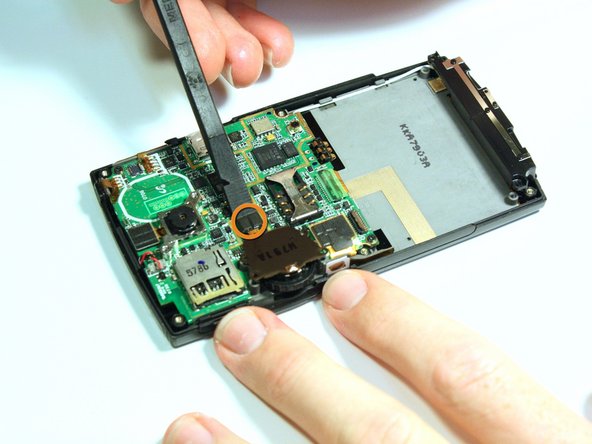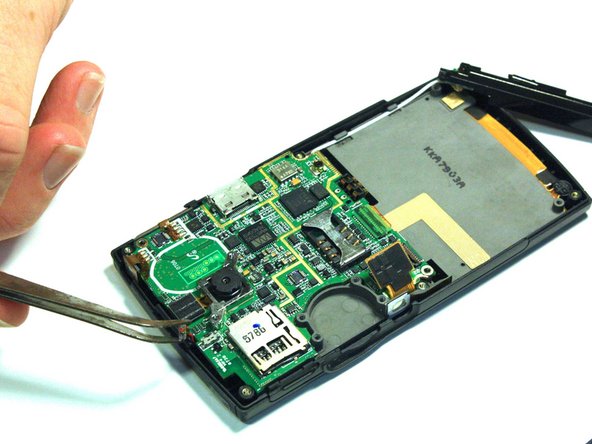Einleitung
Use this guide to replace the motherboard.
Was du brauchst
-
-
Use the spudger to remove the rubber stoppers from the top of the cover.
-
Use the Phillips 00 screw driver to remove the screws from each of the four corners and the two on sides (six total).
-
-
-
Use the spudger to loosen and separate the front and back covers.
-
Pick up the back cover once loosened.
-
Remove the gold wire connecting the back cover to the motherboard to completely separate the covers.
-
-
-
Use the screwdriver to unscrew the four screws that hold the scroll wheel in place.
-
Use your fingers to remove the scroll wheel and the metal plate that it is attached to.
-
-
-
-
Use the spudger to unsnap the gold wire connection that connects the back casing to the logic board.
-
Use the spudger to unsnap the gold wire connection that connects the scroll wheel assembly to the logic board.
-
-
-
Use the spudger to unsnap the black rectangular connection from the motherboard.
-
Use the Phillips 00 screwdriver to remove all of the screws that hold the motherboard in place.
-
-
-
Use the tweezers to unsnap the connection between the motherboard and the speaker. The speaker is attached to the front casing.
-
To reassemble your device, follow these instructions in reverse order.
To reassemble your device, follow these instructions in reverse order.