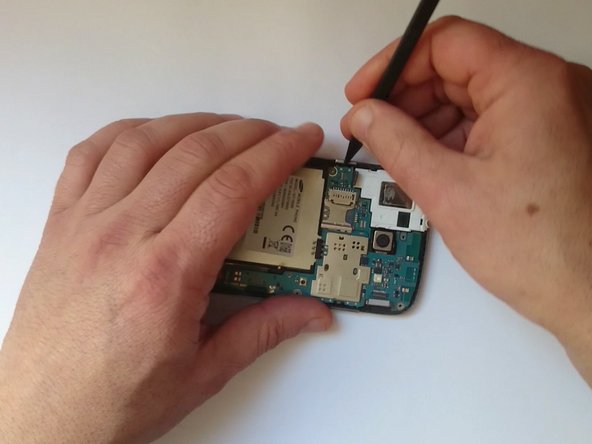Einleitung
Samsung Galaxy CORE, DUOS (i8260, i8262) - how to disassemble the phone and remove the Logic Board.
_________________ Video tutorial: _________________
Was du brauchst
Einführungsvideo
-
-
Switch-off the phone.
-
Remove the Battery cover and the battery.
-
Remove an inserted SIM and Memory cards.
-
-
-
-
Remove 9x Phillips screws.
-
With a plastic tool remove the Back cover.
-
The Vibrator is on the other side of the back cover
-
-
-
Disconnect one by one:
-
Earpiece/Loudspeaker/Audio Jack connector module flex cable
-
LCD Display flex cable
-
Charging Dock/Antenna/Mic module flex cable
-
Coaxial Antenna cable
-
Carefully remove the Logic Board.
-
To reassemble your device, follow these instructions in reverse order.
To reassemble your device, follow these instructions in reverse order.
Rückgängig: Ich habe diese Anleitung nicht absolviert.
11 weitere Nutzer:innen haben diese Anleitung absolviert.
2 Kommentare
I like this apps
Thank your so much.