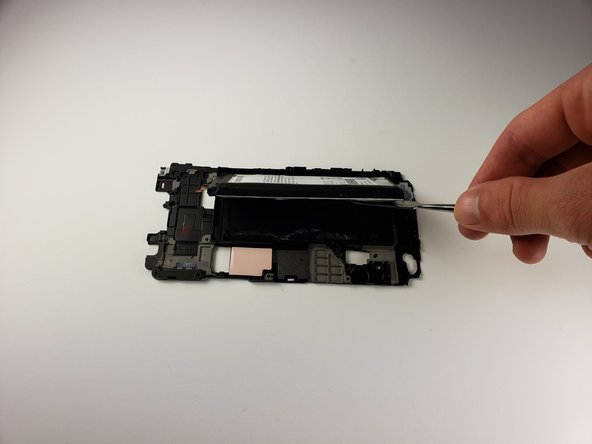Einleitung
This guide will show you how to replace the battery of your Samsung Galaxy S7 Active. You will need to take the battery out to replace most other parts of the phone
Was du brauchst
-
-
Melt the adhesive on the screen by applying a blow dryer directly on the screen.
-
-
-
Wedge the metal spudger in between the screen and the frame to begin separating them.
-
-
-
-
Use tweezers to take out the middle button and its connection to the motherboard.
-
To reassemble your device, follow these instructions in reverse order.
To reassemble your device, follow these instructions in reverse order.
Rückgängig: Ich habe diese Anleitung nicht absolviert.
11 weitere Nutzer:innen haben diese Anleitung absolviert.
3 Kommentare
I would advise against using a metal spudger to remove the battery itself. While working at a device repair chain in the past, a coworker of mine punctured a battery with a metal spudger and destroyed the phone. Instead, use a sturdy plastic spudger to remove the battery. Otherwise, great guide!
I got the battery fixed but shattered my screen wish it was more informative on how to get out the screen
Would using the Anti-clamp with heat gun be better option?