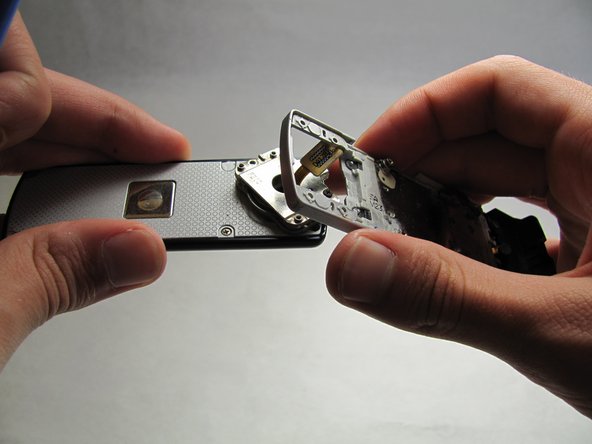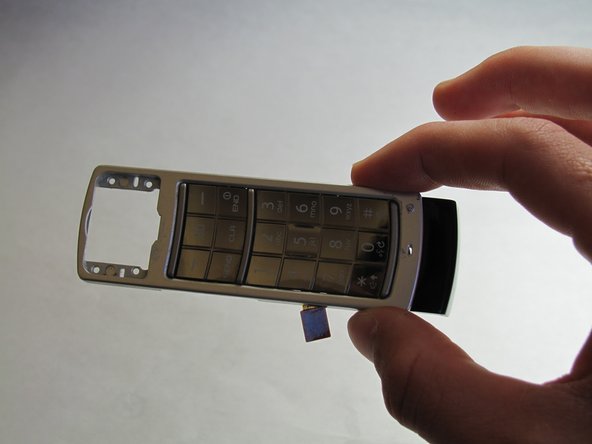Einleitung
Step-by-step guide for removing/replacing keypad.
Was du brauchst
-
-
Press and hold down the button on the bottom side of the phone with your finger.
-
-
-
Remove the four screws from the back of the phone using a Phillips #00 screwdriver.
-
-
-
Remove the two 7.3 mm screws from the camera and the speaker at the bottom back plate of the phone using a Phillips #00 screwdriver.
-
-
-
-
Locate the USB port (where the charger can be plugged in). Using the iFixit opening tool, open the phone cover.
-
-
-
Remove the 5.5 mm screws from both sides of the camera/speaker with a Phillips #00 screwdriver.
-
-
-
Use the iFixit opening tool to remove the yellow tab on the motherboard.
-
-
-
Use the iFixit opening tool to remove the other orange tab to free the motherboard.
-
-
-
To completely remove the motherboard, use the iFixit opening tool to leverage it up, then use your fingers to pull it out.
-
-
-
Open/swivel the phone so the back of the LCD panel is visible.
-
Use the iFixit opening tool to pry the keypad from the hinge on the back of the device.
-
To reassemble your device, follow these instructions in reverse order.
To reassemble your device, follow these instructions in reverse order.
Rückgängig: Ich habe diese Anleitung nicht absolviert.
Eine weitere Person hat diese Anleitung absolviert.