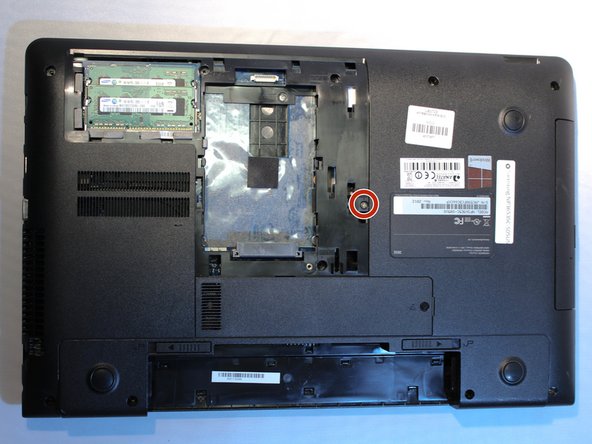Einleitung
The CD drive is a major component in this laptop. Users will be shown how to replace the CD drive in this guide.
Was du brauchst
-
-
Turn the computer off.
-
Disconnect the charging cable from the laptop.
-
Flip the laptop face down on a flat surface.
-
-
-
-
While holding the left and right lock switches in the unlock position, pull the battery away from the computer.
-
-
-
Locate the ODD/HDD/Memory panel.
-
Remove the 1.9 mm screw located on the ODD/HDD/Memory panel with the Philips #0 screwdriver.
-
Slide the ODD/HDD/Memory panel away from the device to remove it.
-
-
-
Locate the screw on the right side of the SDD port.
-
Remove the 2.25 mm screw located on the right side of the SDD port with the Philips #0 screwdriver.
-
To reassemble your device, follow these instructions in reverse order.
To reassemble your device, follow these instructions in reverse order.
Rückgängig: Ich habe diese Anleitung nicht absolviert.
Eine weitere Person hat diese Anleitung absolviert.
Ein Kommentar
Hie guys my laptop is not displaying
please help what should i do