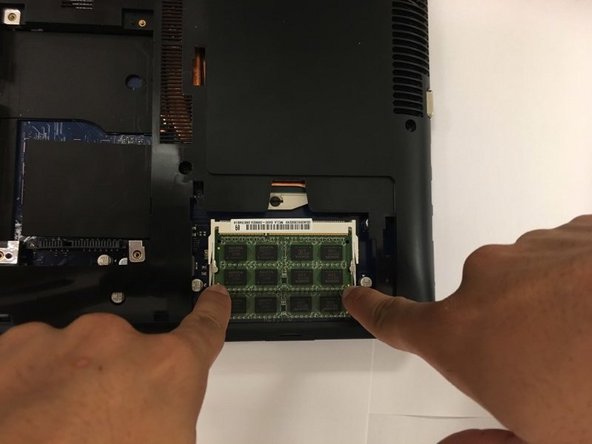Einleitung
This is a guide for replacing the RAM of the Samsung NP550P5C-T01US for those individuals wanting to add more RAM or replacing a defective RAM. Firstly, you must remove the screws and place them in a safe location, so they won't get lost. Then remove the cover. After that remove your RAM pushing the clips on the sides inward and pull it out, remember to not touch the golden contacts to avoid any oil from your hands to block/disturb any current running from your device to the RAM. After all these steps are completed, you will just need to re-do all these steps in reverse order.
Was du brauchst
-
-
Unscrew the screws that are holding the cover in place.
-
Slide open the cover of your RAM.
-
-
-
-
Slide in the correct RAM type
-
Push the RAM by the sides downward until you hear a click
-
To reassemble your device, follow these instructions in reverse order.
To reassemble your device, follow these instructions in reverse order.