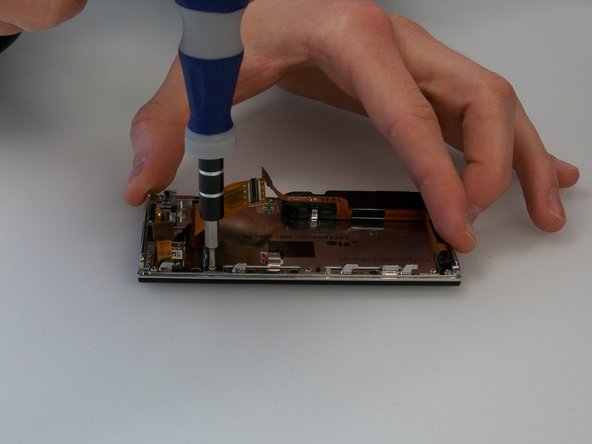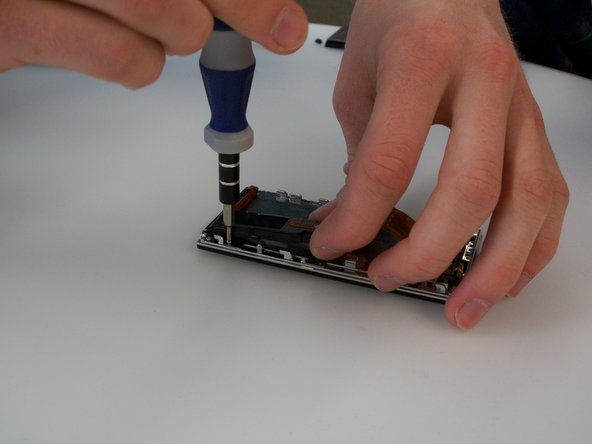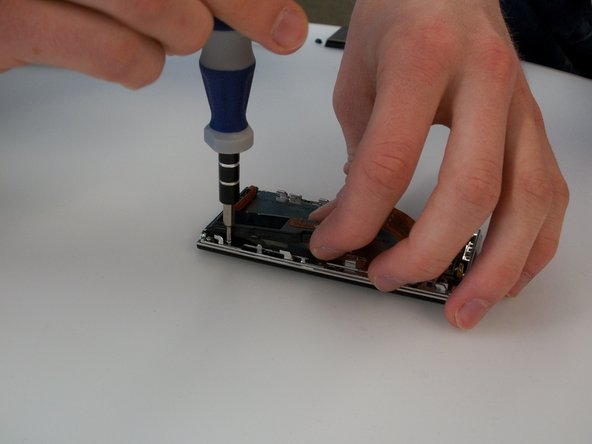Diese Version enthält möglicherweise inkorrekte Änderungen. Wechsle zur letzten geprüften Version.
Was du brauchst
-
-
Ziehe den schwarzen Platzhalter zwischen dem Leiser-Knopf und dem Anschaltknopf heraus.
-
-
-
Unter dem Platzhalter, den du gerade entfernt hast, liegt eine Schraube.
-
Benutze den Phillips #000 Schraubendreher um die Schraube zu entfernen.
-
-
-
Drücke die Rückseite in Richtung Kopf des Gerätes.
-
Wenn du merkst, dass die Platte sich bewegt, kannst du sie vorsichtig anheben. Danach kann die Platte einfach abgenommen werden.
-
-
Dieser Schritt ist noch nicht übersetzt. Hilf mit, ihn zu übersetzen!
-
Before removing the circuit board, we must remove the ribbon-like wires attached to two sides of the circuit board.
-
There are two screws (Phillips #000, 2.0 mm long) holding in the circuit board. Use a Phillips #000 screwdriver to take out those screws.
-
-
-
Dieser Schritt ist noch nicht übersetzt. Hilf mit, ihn zu übersetzen!
-
The battery is also attached to the circuit board by a cable. The cable is difficult to disconnect with both components in place. It's best to lift the circuit board out partially to give yourself more room to disconnect the connector.
-
The wire that is connected to the circuit board is connected by a plastic piece with two metal prongs.
-
Use the pointy end of the spudger to place in between the computer board and the plastic piece and gently pry the prongs away from the circuit board.
-
-
Dieser Schritt ist noch nicht übersetzt. Hilf mit, ihn zu übersetzen!
-
Disconnect the battery connector, and then lift the circuit board up.
-
-
Dieser Schritt ist noch nicht übersetzt. Hilf mit, ihn zu übersetzen!
-
Finally, disconnect the ribbon cable on the bottom of the circuit board. You can then lift the circuit board all the way out.
-
-
Dieser Schritt ist noch nicht übersetzt. Hilf mit, ihn zu übersetzen!
-
Use the spudger to carefully pry up the battery. The battery is attached with a few spots of glue, so it may not move at first.
-
-
Dieser Schritt ist noch nicht übersetzt. Hilf mit, ihn zu übersetzen!
-
Remove the six screws (Phillips #000, 2.3 mm long) holding the screen frame to the front of the case. As the picture shows, one of them is hidden under the black speaker/rumble assembly.
-
-
Dieser Schritt ist noch nicht übersetzt. Hilf mit, ihn zu übersetzen!
-
To access the screw under the black speaker rumble/assembly, you will need to pry the assembly up slightly using the spudger.
-
-
Dieser Schritt ist noch nicht übersetzt. Hilf mit, ihn zu übersetzen!
-
Lift the screen out from the case.
-
Rückgängig: Ich habe diese Anleitung nicht absolviert.
2 weitere Nutzer:innen haben diese Anleitung absolviert.
2 Kommentare
Very helpful guide. Do you have a manufacturer and part number for the touch screen?