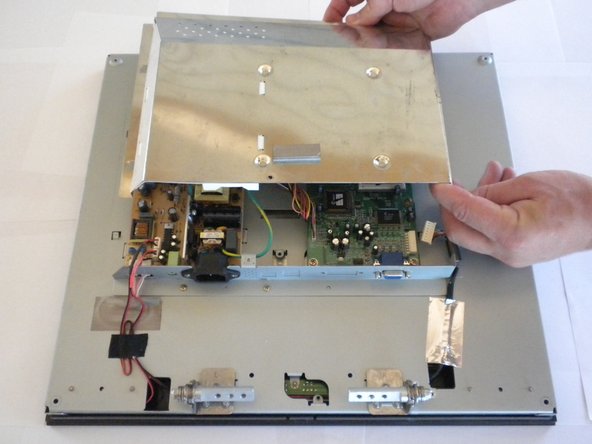Was du brauchst
-
-
Place the monitor face down.
-
Remove the four 11.5mm screws with a #2 Phillips screwdriver.
-
Remove the stand by pulling it out.
-
-
-
Remove two 11.5mm screws with a #2 Phillips screwdriver.
-
Remove the plastic bar.
-
-
-
Using a #2 Phillips screwdriver, remove the six 7mm screws at the circled locations.
-
-
-
-
Pry the monitor using the plastic opening tool to release the clips holding the cover on.
-
Once all the clips have been released, remove the cover by pulling it up.
-
-
-
Using the #2 Phillips screwdriver, remove the one 6mm screw.
-
Unplug the indicated cable by pulling on the base.
-
Slide the cover toward the top of the monitor.
-
Remove the cover.
-
-
-
Disconnect the two connectors to the speakers by gently pulling on the hard plastic straight up.
-
-
-
Flip the monitor so the screen is facing you.
-
Using Phillips #2 screwdriver remove the four 6.25 mm screws securing the speakers:
-
To reassemble your device, follow these instructions in reverse order.
To reassemble your device, follow these instructions in reverse order.
Rückgängig: Ich habe diese Anleitung nicht absolviert.
Ein:e weitere:r Nutzer:in hat diese Anleitung absolviert.