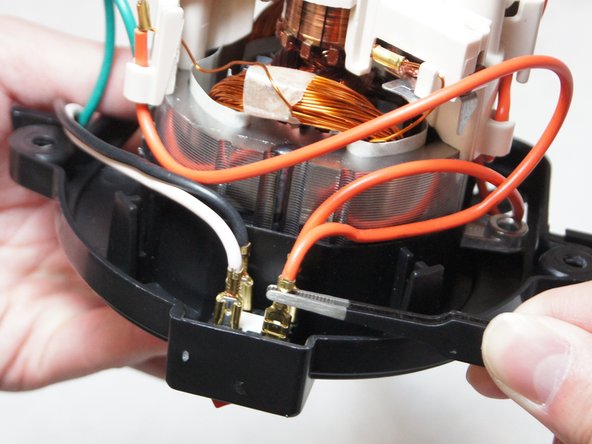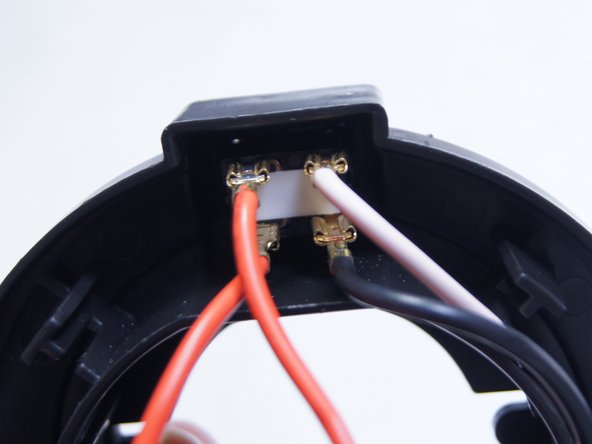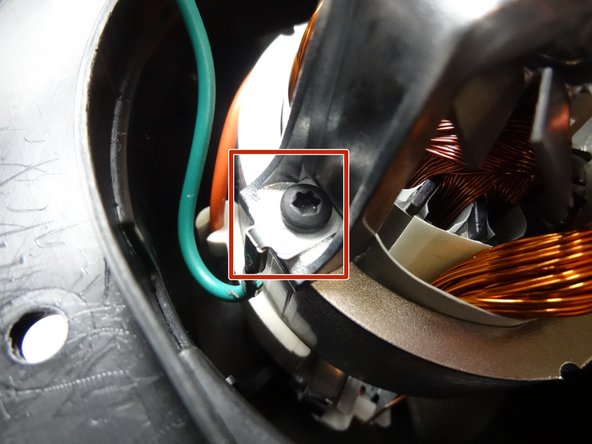Einleitung
This guide will teach you how to remove and replace the motor for the MC150A Shop-Vac.
Was du brauchst
-
-
Unlatch the two side clips securing the power unit assembly to the tank.
-
Remove the power unit assembly from the tank assembly.
-
-
-
Use a 3.5 mm hex key to remove the three screws securing the top cover.
-
Remove the top cover.
-
-
-
Use a 3.5 mm hex key to remove the four screws securing the power unit assembly.
-
-
-
-
Pull out and disconnect the four spade connectors from the switch module.
-
-
-
Use a Torx T15 driver to unscrew the two screws securing the metal motor bracket.
-
-
-
During reassembly, be sure to reattach the green ground wire clip to the bracket.
-
-
-
Separate the clip from the green wire and transfer it to the replacement motor.
-
-
-
Turn the part over to the other side.
-
Use the socket wrench remove the bolt securing the aluminum plate.
-
-
-
Unscrew the two Phillips head screws holding the cover to the motor.
-
After removing the cover to the motor, you can replace the motor.
-
To reassemble your device, follow these instructions in reverse order.
To reassemble your device, follow these instructions in reverse order.
Rückgängig: Ich habe diese Anleitung nicht absolviert.
6 weitere Nutzer:innen haben diese Anleitung absolviert.
2 Kommentare
Where do I buy a new motor?????
Yeah that's what we all would like to know, removing is the easy part