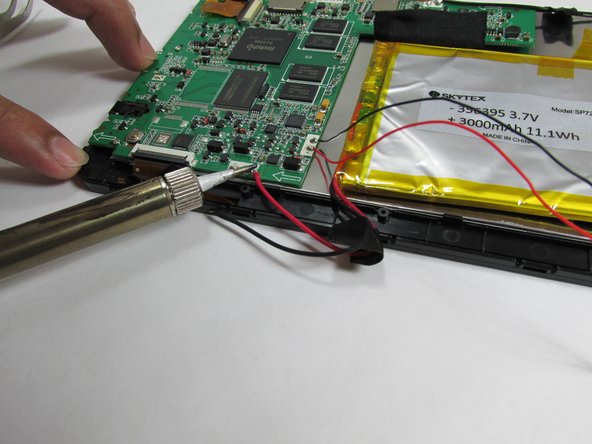Einleitung
This repair guide will walk you through the primary steps of replacing the battery in the Skytex Skypad SP728.
Was du brauchst
-
-
Make sure the device is powered off
-
Rotate the device so the ports and screws face you
-
-
-
Using a plastic opening tool, work your way around the edge of the device, separating the case from the rest of the device
-
-
-
-
Use the soldering iron and remove soldered connections to separate the wires connected to the battery from the circuit board.
-
Follow the link below for additional soldering information Wie man Lötverbindungen herstellt und entlötet
-
-
-
Using the plastic opening tool, lift up the battery from right edge and set aside.
-
To reassemble your device with a new battery, follow these instructions in reverse order.
To reassemble your device with a new battery, follow these instructions in reverse order.
Rückgängig: Ich habe diese Anleitung nicht absolviert.
Ein:e weitere:r Nutzer:in hat diese Anleitung absolviert.