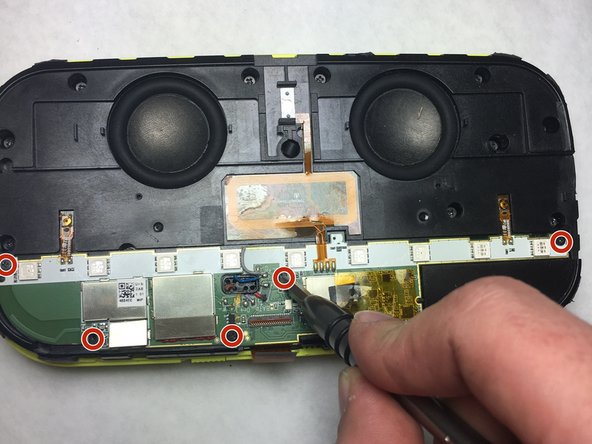Einleitung
This guide will teach you how to replace the speakers for the Sol Republic Deck.
Was du brauchst
-
-
With plastic spudger wedge in between the top and bottom casings to force sepearation . Exposing the inside components of the Republic Deck.
-
-
-
Use the screwdriver to unscrew 2 3.63mm Phillips #0 screws securing the plastic plate.
-
-
-
-
Unscrew 15 6.15 mm Phillips #0 screws and lift the black plastic plate from the case.
-
To reassemble your device, follow these instructions in reverse order.
To reassemble your device, follow these instructions in reverse order.
Rückgängig: Ich habe diese Anleitung nicht absolviert.
2 weitere Personen haben diese Anleitung absolviert.