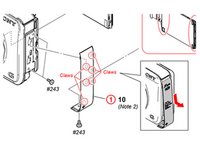Einleitung
Repair for this component requires a screwdriver and plastic prying tools. When removing the lens block be wary of the capacitor.
Was du brauchst
-
-
Orient the device so the bottom is facing up, and the lens is facing you ("bottom view").
-
-
-
Remove these two black M1.4 X 3.5 Phillips head screws.
-
The third, unmarked screw does not need to be removed at this time.
-
-
-
Orient the device so the LCD is facing you, and the hdmi cover is facing up ("left view).
-
Remove these three black M1.4 X 3.5 Phillips head screws.
-
-
-
Use a prying motion and a plastic opening tool to pry the side panel up.
Pull the panel down there are 2 clips in the midtle be carefull not to brake them
It is not clips but "hook" so to the mouvement should be at opposite direction on flash
I inserted an opening pick under the lower part of the panel (where it was loosest; at the left of the photo) and then inserted a jimmy along one side (at the top of the photo). Then I pushed the panel down from the top (at the right in the photo) and it popped off.
-
-
-
After removing the panel, remove the two black M1.4 X 3.5 Phillips head screws.
-
-
-
-
Orient the device so that the LCD is facing you ("back view").
-
-
-
Use the plastic opening tool with a prying motion, going between the case and the LCD, from the middle of the LCD to the right of the device, undoing the claws retaining the back.
-
-
-
Unhook the small printed circuit board by gently pressing the board towards the top of the device and lifting up.
-
-
-
Using a plastic opening tool remove the black LCD retainer clip to the right of LCD.
-
-
-
Using the plastic opening tool to lift the black retaining clip up to disengage the ribbon cable. Then gently pull the ribbon cable to remove.
when screen cable is plug, you can test before reassemble the device.
Help this is an urgent need please !!! I am stuck at step 12 : lifting the black retaining clip up just pops it out like a pop corn (tried several times) and then nothing moves :-(
No need to unplug the LCD, to take the lens
Il est inutile de débrancher l’écran LCD pour retirer l’objectif
-
-
-
Remove the black M1.4 X 3.5 Phillips head screw in upper right corner of the device.
-
Service manual for reference: Click to go to the service manual.
-
-
-
Reorient the camera so you are looking at the "top view".
-
Remove the black M1.4 X 3.5 Phillips head screw next to the ON/OFF button circled in red.
-
-
-
Orient the device so you are looking at the "bottom view".
-
Remove the black M1.4 X 3.5 Phillps head screw located next to the tripod attachment.
-
-
-
The connections (red squares) have small black retaining clips. Using a plastic opening tool, lift upward towards the cable to unlock.
-
The upper ribbon cable simply pulls loose.
-
-
-
Lift the lens block from the case.
Exactly with this very helpful description I have successfully changed my noisy lense system
thans a lot D. A. Waldvogel
-
To reassemble your device, follow these instructions in reverse order.
To reassemble your device, follow these instructions in reverse order.
Rückgängig: Ich habe diese Anleitung nicht absolviert.
11 weitere Personen haben diese Anleitung absolviert.
7 Kommentare zur Anleitung
Can you tell me how to open Sony hx20v lens..... I have problem in my Sony camera n I don't know how to fix the lens I try several times but I'm so worried about to break any part or wrong fix. Please show how to open lens (only lens) part.....please..sorryforbadenglish.
These guides are best suited if you are replacing parts. There's no 'repairing' the individual components. If you can find another broken camera of the same model (but with a good lens) then you could replace it.
can i follow the same instruction for SONY DSC HX 10V .as both looks identical . when i shake my camera sound comes as if some parts are loosen but when i switched on my camera and the lens comes out that sound goes off . should i care for it or not ?
I followed all the steps and I was able to fix a problem with the lens. Thanks a lot! ! ++
I have successfully changed with the help of your description my noisy lense system
thanks a lot
D. A. Waldvogel
Hi!
Thanks for this tutorial. My HX20V had a buzzing noise in the lens and i couldn't take photos or videos. I follow this instructions to disassemble the camera and another Youtube video to disassemble and clean de lens body (this was more tricky). Finally I assembled all the parts and guess what... the camera is 100% functional and the noise disappeared.
Many thanks!