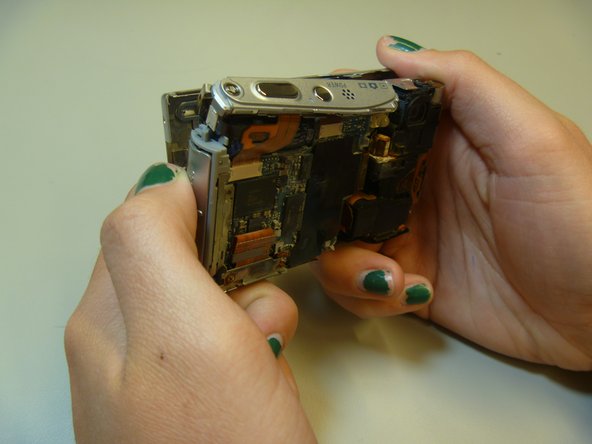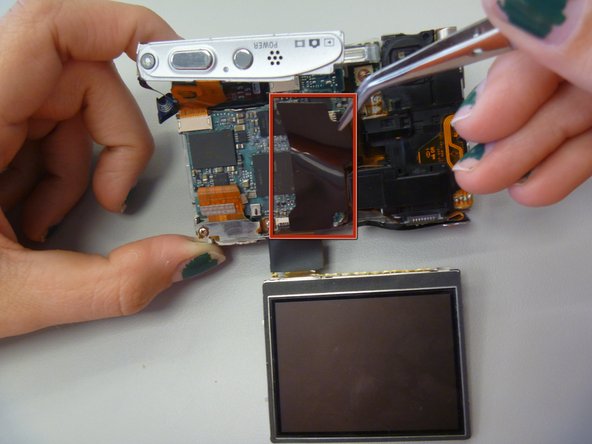Einleitung
This guide will allow the user to access the motherboard for installation, replacement, or removal.
Was du brauchst
-
-
The battery cover is located on the right side of the camera.
-
Slide the cover to expose the battery.
-
-
-
Ensure that the battery lines up properly with the slot in the camera.
-
Slide battery in.
-
Slide cover closed.
-
-
-
Remove screws from outside of camera. There are 6 screws total.
-
3 screws on underside.
-
1 screw on right side, near battery cover.
-
2 screws on left side.
-
-
-
Gently pull the front cover off of the main camera.
-
All of the inner parts of the camera are attached to the back screen.
-
-
-
The front cover is now removed from the camera and the internal hardware is now exposed.
-
-
-
Remove tripod piece located at the bottom of the camera. This piece should slide out with ease.
-
-
-
Slide open the top panel. This is located on the top of the camera, where the power button and shutter button are.
-
-
-
-
The LCD is now removed from the camera, although attached by a ribbon at the bottom of the camera.
-
-
In diesem Schritt verwendetes Werkzeug:Tweezers$4.99
-
Flip camera to other side.
-
Use tweezers to peel off black sticker, located in middle of the motherboard.
-
-
-
Use plastic opening tool pop open the two ribbons attaching to the CCD module.
-
These are the two ribbons.
-
-
-
These two screws hold in the AV port.
-
Use Phillips screwdriver to remove screws.
-
-
-
The battery cover is located here.
-
Pull away from camera to remove.
-
-
-
Grip on the top and bottom.
-
Pull up and out to remove motherboard and attached parts.
-
-
-
Flip motherboard parts to position shown.
-
There are three ribbons still attached to the motherboard.
-
Pull these three ribbons to remove remaining parts from motherboard.
-
To reassemble your device, follow these instructions in reverse order.
To reassemble your device, follow these instructions in reverse order.
Rückgängig: Ich habe diese Anleitung nicht absolviert.
3 weitere Personen haben diese Anleitung absolviert.