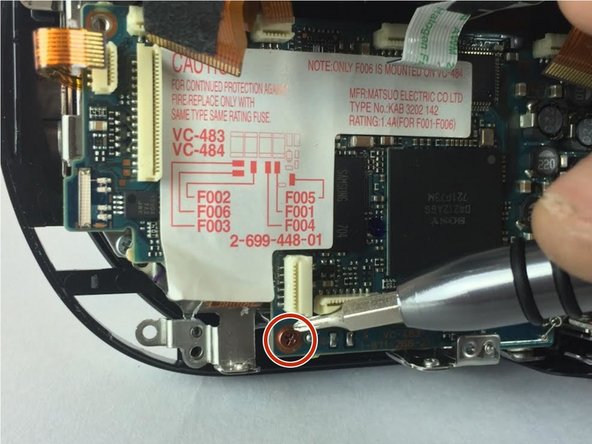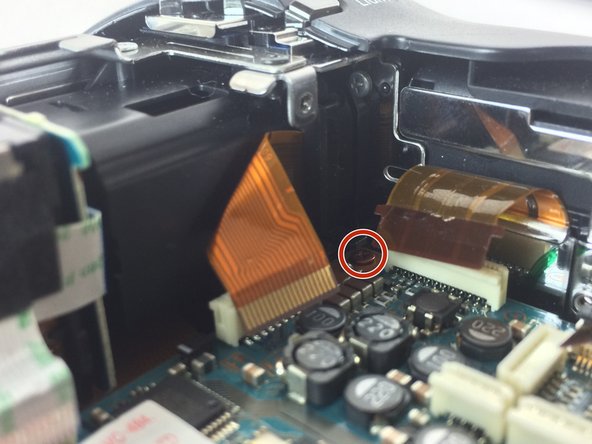Einleitung
The motherboard paramount for the proper function of the camera, basically acting like a "brain." This guide will serve as check for electronic connections, and a full removal procedure of this critical component.
Was du brauchst
-
-
Remove all the 4.3mm screws on the bottom using a J000 Phillips screwdriver. There should be seven screws (4 silver, 2 black).
-
-
-
-
Open the dvd cover and remove the 3 4.3mm phillips screws. Including ones in the corners that may be hidden.
-
-
-
Once all the screws are removed you can safely pry open the camera case using a spudger.
-
-
-
Remove all ribbon connectors from the motherboard using tweezers. Simply grab each ribbon cable and pull straight out of the connector.
-
There is a hidden wire on the bottom of the board that should also be removed.
-
-
-
Remove 3 brown copper screws. Each copper screw has a #0 Phillips head and is 2.8mm in length.
-
In order to reassemble your device, follow these instructions in reverse order.
In order to reassemble your device, follow these instructions in reverse order.
Rückgängig: Ich habe diese Anleitung nicht absolviert.
Ein:e weitere:r Nutzer:in hat diese Anleitung absolviert.