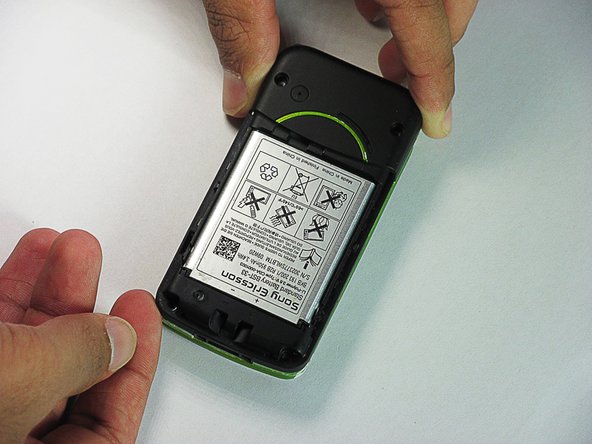Einleitung
This guide provides instruction for installing a back case for the Sony Ericsson TM506 cell phone.
Was du brauchst
-
-
Firmly hold the phone between your fingers with your thumb on the battery cover.
-
Push down with your thumb until the battery cover comes off.
-
-
-
-
Remove the two rubber casings for the top two screws with a plastic opening tool.
-
-
-
There are eight snap hooks located around the outer case. Carefully snap these to remove the outer case.
-
To reassemble your device, follow these instructions in reverse order.
To reassemble your device, follow these instructions in reverse order.
Rückgängig: Ich habe diese Anleitung nicht absolviert.
Eine weitere Person hat diese Anleitung absolviert.