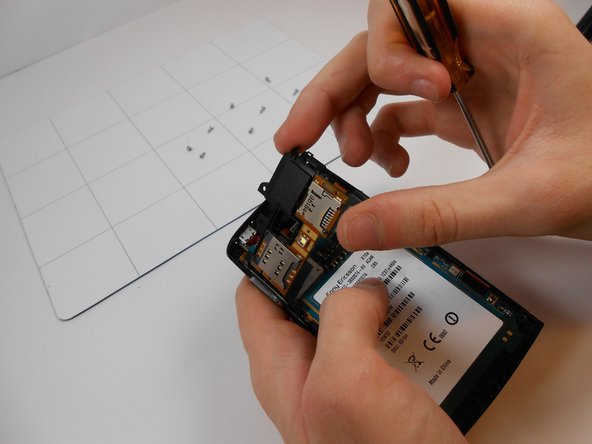Diese Version enthält möglicherweise inkorrekte Änderungen. Wechsle zur letzten geprüften Version.
Was du brauchst
-
Dieser Schritt ist noch nicht übersetzt. Hilf mit, ihn zu übersetzen!
-
To access the internal components, such as the camera, we need to flip the phone with the screen facing down. Once this is done remove the battery.
-
-
Dieser Schritt ist noch nicht übersetzt. Hilf mit, ihn zu übersetzen!
-
Remove eight 5mm screws as shown in the image. Use a T-6 bit.
-
-
Dieser Schritt ist noch nicht übersetzt. Hilf mit, ihn zu übersetzen!
-
Using a case opener, start on the bottom right side of the phone and undo clips located at the interior sides. Repeat this step for the left side.
-
-
-
Dieser Schritt ist noch nicht übersetzt. Hilf mit, ihn zu übersetzen!
-
Once the clips are undone the back casing should dislocate and reveal the internal components of the phone. Camera location is identified on the image.
-
-
Dieser Schritt ist noch nicht übersetzt. Hilf mit, ihn zu übersetzen!
-
To remove the internal case surrounding the camera, apply pressure on the left side of internal casing and using a flat head screw driver unlatch both clips on the right side of casing. Once lifted detach ribbon cable with flat head screwdriver.
-
-
Dieser Schritt ist noch nicht übersetzt. Hilf mit, ihn zu übersetzen!
-
Once the interior casing is removed, dislocate the hardware by unlatching clip at shown location.
-
-
Dieser Schritt ist noch nicht übersetzt. Hilf mit, ihn zu übersetzen!
-
To remove damaged camera flip hardware so the lens of the camera is facing downwards and remove ribbon cable connecting camera to hardware.
-
-
Dieser Schritt ist noch nicht übersetzt. Hilf mit, ihn zu übersetzen!
-
Once camera is removed, insert new functional camera part and reassemble
-
Rückgängig: Ich habe diese Anleitung nicht absolviert.
2 weitere Nutzer:innen haben diese Anleitung absolviert.