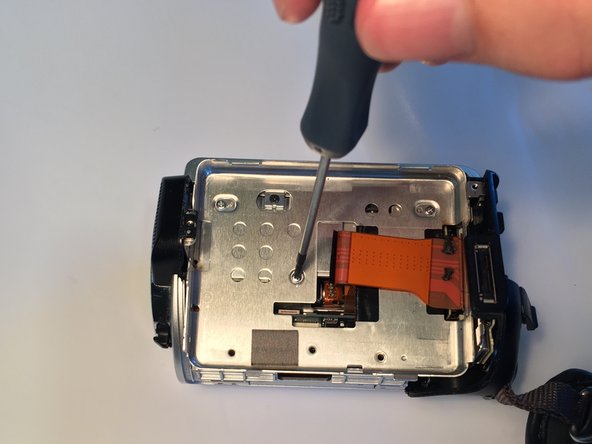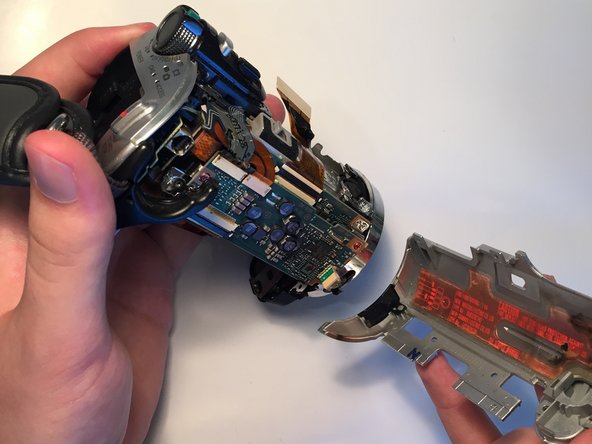Einleitung
The lens of the Sony Handycam DCR-SR42 is one of the most important components in order to successfully record and capture images. A broken/ faulty lens would lead to a blurry recording or prevent the camera from recording images at all.
Replacing the lens of the DCR-SR42 is a simple procedure that will take no more than 30 minutes. However, the user should be careful when disassembling the camera in order to avoid damaging the flex cable or any other internal components of the camera. The user should also ensure that the battery is disconnected from the camera at least an hour before disassembly is attempted, since capacitors inside the camera can remain charged with electricity some time after the battery is removed. It is necessary to allow capacitors to discharge to prevent injury to the user or damage to the camera.
For problems pertaining to the lens, refer to the Sony Handycam DCR-SR42 Troubleshooting Guide
Was du brauchst
-
-
Remove the battery, and use the Phillips #00 precision screwdriver to then remove the three 3mm Phillips #00 screws under the battery.
-
-
-
Remove the three 3mm Phillips #00 screws on the side of the camera.
-
Remove the 4mm Phillips #00 screw under the AV port cover.
-
-
-
Gently pull the black plastic hard drive cover away from the body of the camera. This will expose the hard drive.
-
-
-
Lift the hard drive out of the camera by grasping the grey rubber mounting brackets and pulling them upwards.
-
-
-
-
Remove the four 3mm Phillips #00 screws from under the hard drive.
-
-
-
Press in on the two tabs as shown and lift the metal plate up and off the camera.
-
-
-
Remove the two 4mm Phillips #00 screws from the underside of the camera.
-
Remove the 2 mm Phillips #00 screw from the screen hinge.
-
-
-
Use the plastic opening tool to remove the plastic cover from the top of the camera.
-
Remove the two 3mm Phillips #00 screws from underneath the plastic cover.
-
-
-
Remove the second plastic cover from the top of the camera.
-
Remove the 4mm Phillips #00 screw from underneath the cover.
-
-
-
Carefully pry the screen assembly apart from the main body of the camera.
-
Unplug the flex cable from the screen assembly.
-
-
-
Remove the 3mm Phillips #00 screw from the underside of the camera near the lens housing.
-
To reassemble your device, follow these instructions in reverse order.
To reassemble your device, follow these instructions in reverse order.
Rückgängig: Ich habe diese Anleitung nicht absolviert.
Ein:e weitere:r Nutzer:in hat diese Anleitung absolviert.