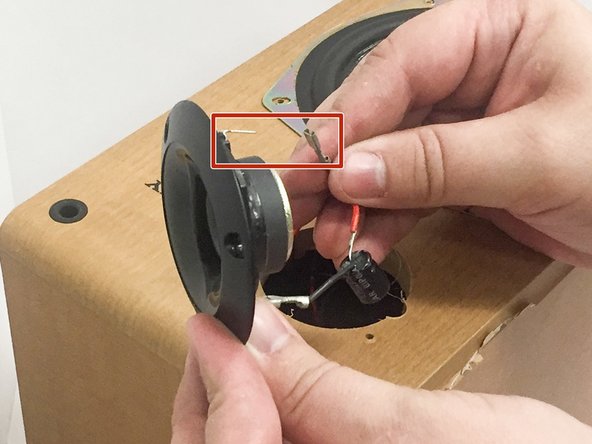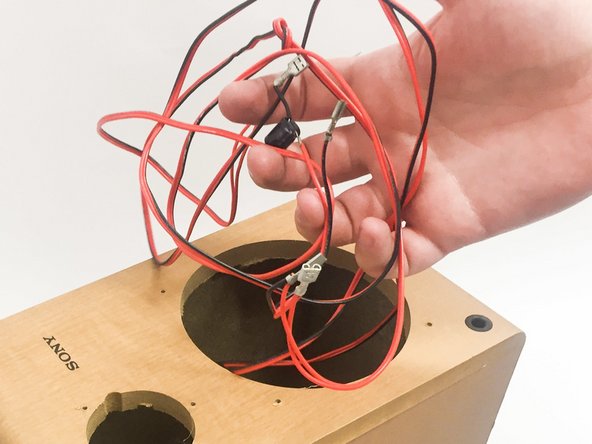Einleitung
This guide will show the steps for removing each speaker from the box and the procedure for removing all wires from the speakers.
Was du brauchst
-
-
Pull screen cover from the edges for removal. This will not require much effort.
-
-
-
-
Remove the crimps from the tweeter speaker.
-
If its not connected too tightly the crimps can be removed by hand pressure only.
-
-
-
Remove the crimps from the 12cm loudspeaker.
-
If its not connected too tightly the crimps can be removed by hand pressure only.
-
To reassemble your device, follow these instructions in reverse order.
To reassemble your device, follow these instructions in reverse order.
Rückgängig: Ich habe diese Anleitung nicht absolviert.
4 weitere Personen haben diese Anleitung absolviert.