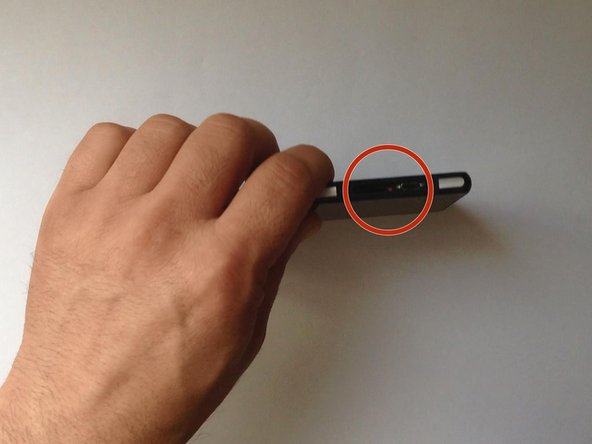Einleitung
How to disassemble the phone and replace the Loudspeaker.
Was du brauchst
Einführungsvideo
-
-
Switch off the phone.
-
If you can't switch it off, you can use the OFF button near to the SIM card Tray.
-
Warm the Back Cover. You can use a hairdryer.
-
-
-
-
Before installing the new cover, you must clean the phone from the old adhesive tape and install a new one (if your spare part has come without double sided adhesive tape).
-
-
-
Disconnect the Battery Flex Cable and remove the two Philips screws.
-
Li-Polymer Battery, 3.8V, 3200mAh
-
Part number: LIS1543ERPC
-
-
-
Part of the Volume/PowerON/Mic flex cable is affixed onto the Loudspeaker/Vibro motor module.
-
Under the Flex cable is the Loudspeaker.
-
You can change only the Loudspeaker or or the Loudspeaker & Holder module.
-
Loudspeaker & Holder module Part No: 1282-2013
-
.
-
To reassemble your device, follow these instructions in reverse order.
To reassemble your device, follow these instructions in reverse order.
Rückgängig: Ich habe diese Anleitung nicht absolviert.
4 weitere Nutzer:innen haben diese Anleitung absolviert.