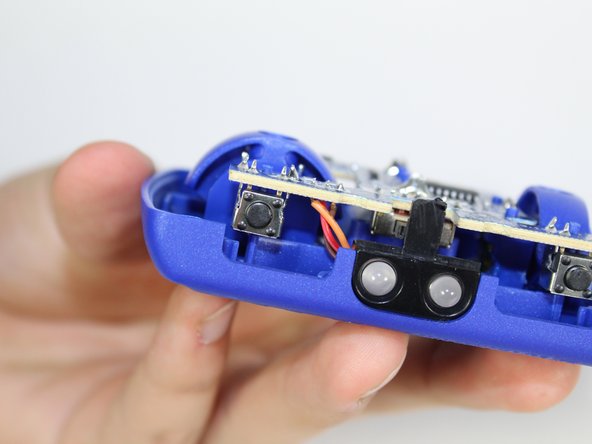Einleitung
If you need to replace either one of the two top buttons, or trigger buttons, on the remote for the Spin Master Boxer Bot, follow this guide. If you only wanted access to replacing remote joysticks, this guide will work as well. To follow this replacement guide you will need Size 00 Philips Screwdriver, as well as a flat metal opening tool, the Jimmy.
Was du brauchst
-
-
Lay the remote flat on your work space, with joysticks facing you.
-
-
-
Remove both joysticks by gripping under circular knob and gently pulling towards you.
-
-
-
-
Use the Phillips #00 Screwdriver to remove 4mm screw on the center battery panel.
-
Remove the batteries from the remote and set it to side.
-
Use the same screwdriver to remove all four 4mm screws on back panel.
-
-
-
Insert the Jimmy in between the top panel and the bottom panel.
-
Gently use the Jimmy to separate both plastic panels from each other.
-
Pull the panels apart and set bottom piece on workbench.
-
-
-
Pinch the trigger between index finger and thumb, and lift up, away from circuit board.
-
To reassemble your device, follow these instructions in reverse order.
To reassemble your device, follow these instructions in reverse order.