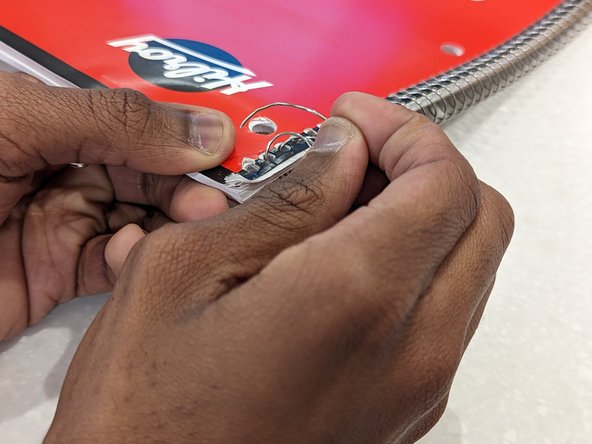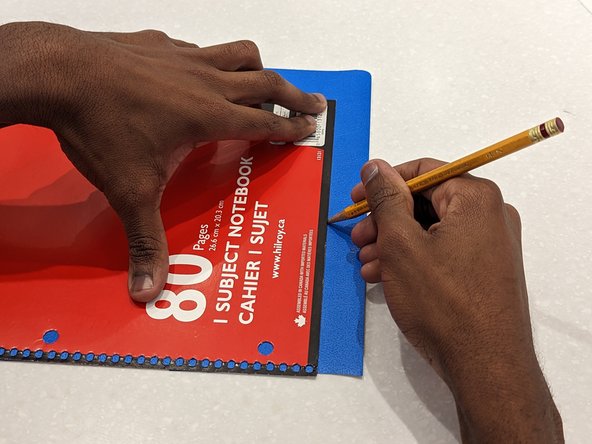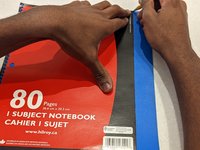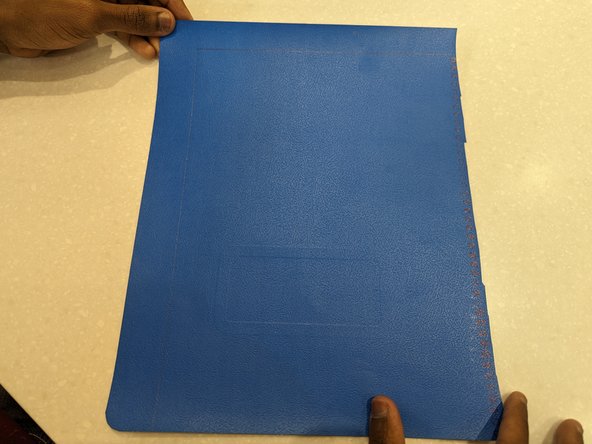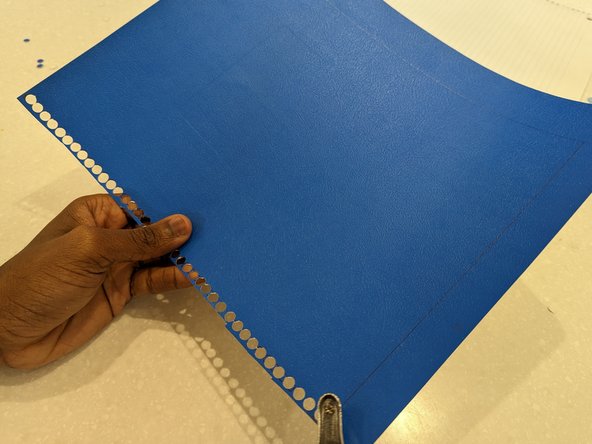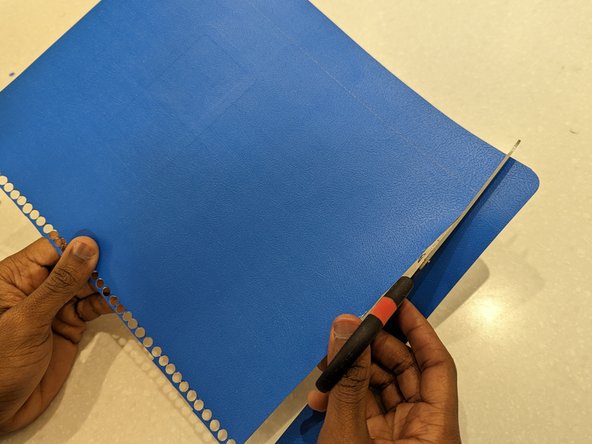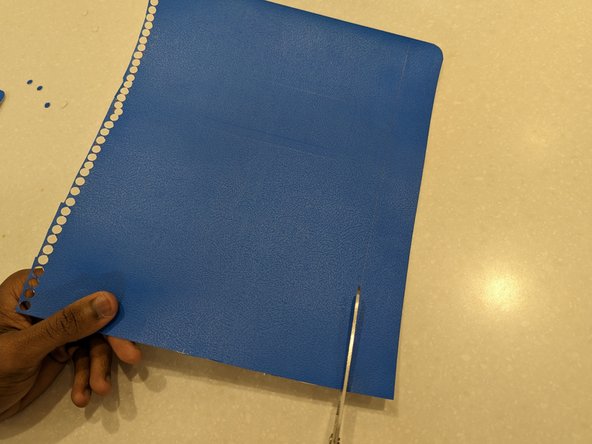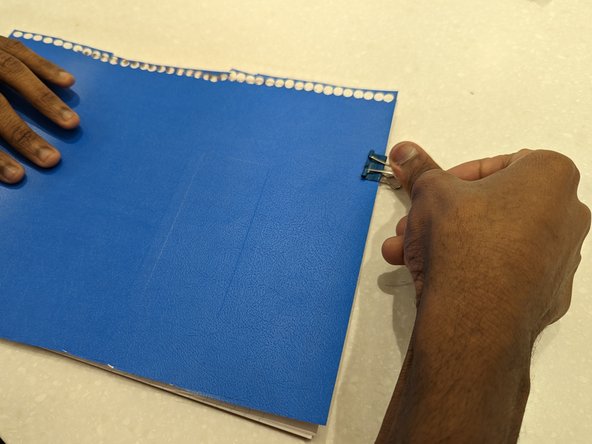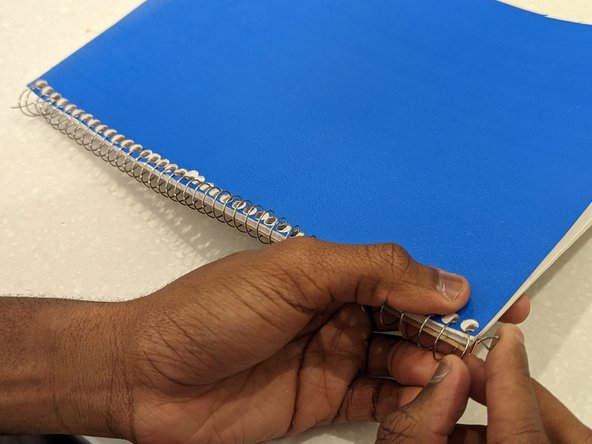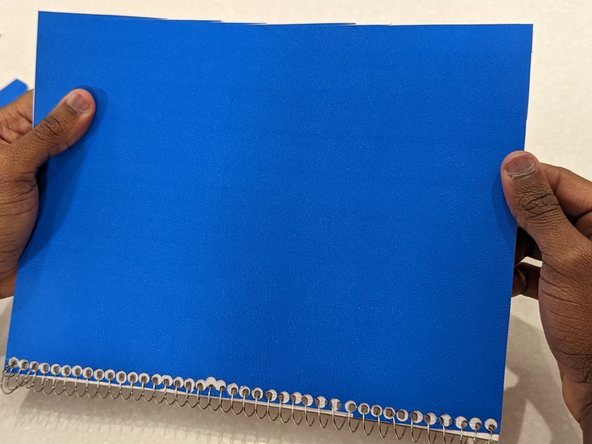Einleitung
A damaged/ripped notebook cover leaves its important contents exposed and at risk.
With a proper cover, you can ensure the contents are safely preserved for the future.
With the help of this guide, replace the damaged cover on your spiral bound notebook.
Was du brauchst
-
-
Use a binder clip on either end to hold the paper block together, excluding the damaged cover.
-
-
-
-
Take the damaged cover and place it over the cardstock, aligning them at the edges.
-
-
-
Without removing the binding clip, open it and slide the cardstock onto the paper block while making sure their holes aligned.
-
To reassemble your device, follow instructions 1 - 4 in reverse order.
Rückgängig: Ich habe diese Anleitung nicht absolviert.
Eine weitere Person hat diese Anleitung absolviert.