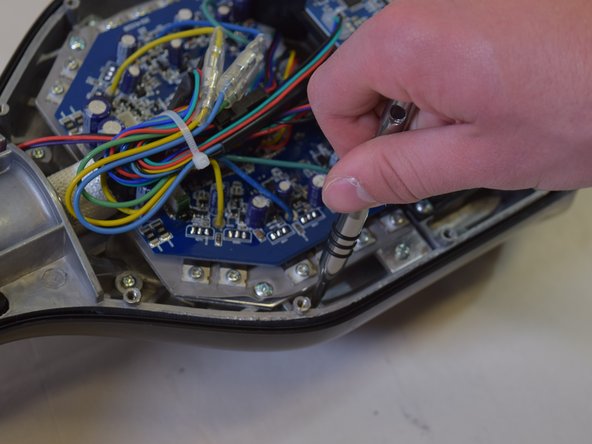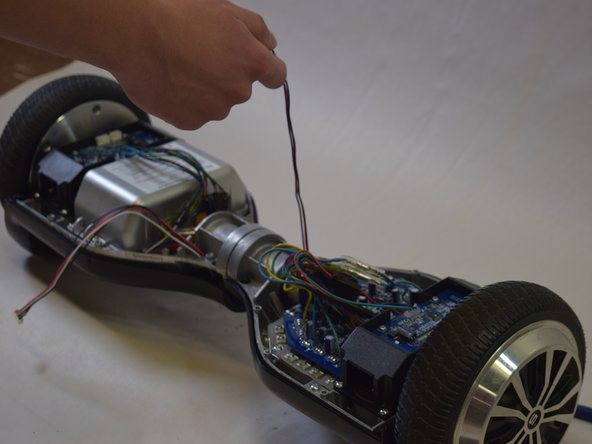Einleitung
This guide will show you how to remove and replace the outer shell of your SwagTron T1
Was du brauchst
-
-
Unscrew the eighteen 10mm screws that secure the back panels using a Phillips #2 screwdriver.
-
Carefully lift the panels off
-
-
-
-
Follow the wires from the panels to the motherboard.
-
You may need to cut any zip ties that are holding the wires together.
-
There is one connection on the battery side and three on the other side that must be removed.
-
Your back panels are now completely removed.
-
-
-
Unscrew the twelve 10mm screws that connect the metal chassis to the top plastic panel.
-
-
-
Turn the SwagTron over and disconnect the wires from the motherboard.
-
Follow the wires to the underside of the SwagTron.
-
Carefully remove the cord and the panel together.
-
All the panels are now free from the SwagTron.
-
To reassemble your device, follow these instructions in reverse order.
To reassemble your device, follow these instructions in reverse order.
Rückgängig: Ich habe diese Anleitung nicht absolviert.
Ein:e weitere:r Nutzer:in hat diese Anleitung absolviert.
4 Kommentare
Where did you ind a replacement shell for the Swagtron T1? I need to buy a new one, but can’t seem to find a place to buy it online.
Where can I buy a Swagtron T1 replacement shell?
Syd any luck finding a replacement shell? I need to order the same kind and cannot find it online.
Craig -
Amazon.com Keyword: CertiCable