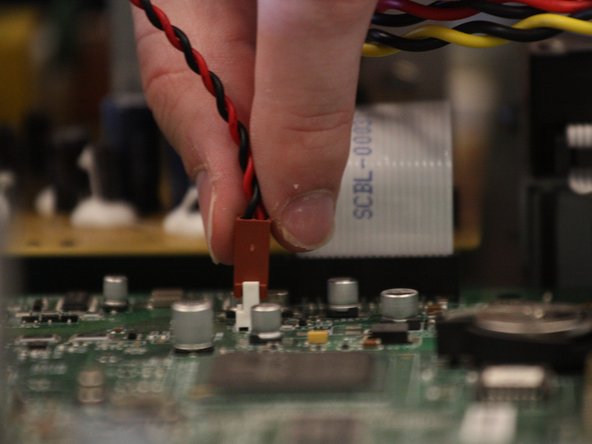Was du brauchst
-
-
Power down the TiVo and detach the power cable from the rear of the unit.
-
-
-
Remove the five T10 screws from the rear of the case using the Torx screwdriver.
-
-
-
-
Take the wound red and black wires coming from the fan and follow them back to the logic board.
-
Unplug the connector from the motherboard.
-
Fast fertig!
To reassemble your device, follow these instructions in reverse order.
Abschluss
To reassemble your device, follow these instructions in reverse order.