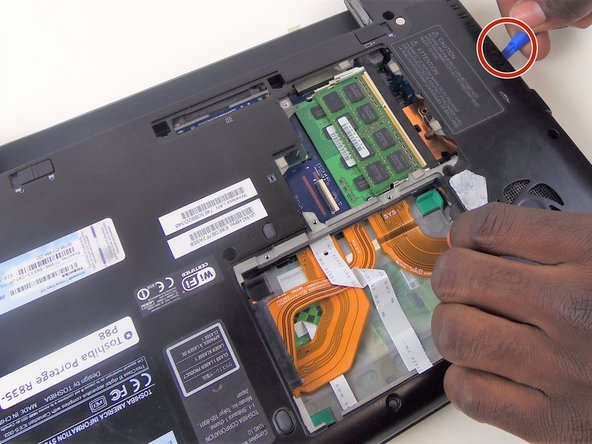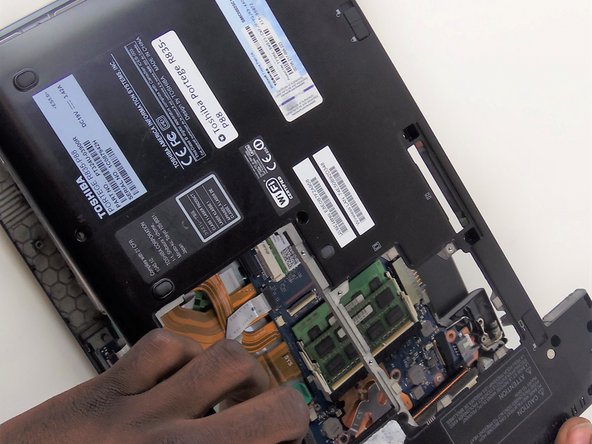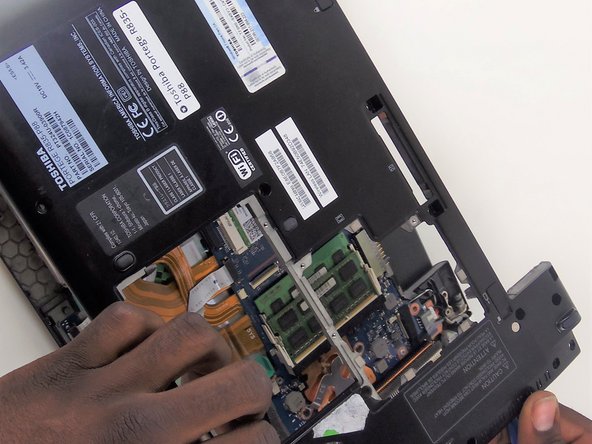Einleitung
Is your computer overheating? Your cooling fan may need to be replaced. This guide will show you the steps for replacing the cooling fan in your Toshiba Portege R835-P88.
Was du brauchst
-
-
Remove the three small covers from the bottom by removing two 11mm screws and three 5mm screws using a screwdriver #J000.
-
Remove the remaining screws from the bottom cover using phillips head screwdriver #PH00.
-
-
-
-
Pry the bottom cover using blue plastic ifixit prying tool.
-
Lift up and remove cover.
-
-
-
Disconnect the fan cable from the motherboard.
-
Remove two 3mm screws from fan using #J000 phillips head screwdriver.
-
Lift up and remove fan.
-
-
-
Replace the fan.
-
Assemble the Toshiba Portege R835-P88 following all disassembly steps in the reverse direction.
-
To reassemble your device, follow these instructions in reverse order.
To reassemble your device, follow these instructions in reverse order.
Rückgängig: Ich habe diese Anleitung nicht absolviert.
Ein:e weitere:r Nutzer:in hat diese Anleitung absolviert.