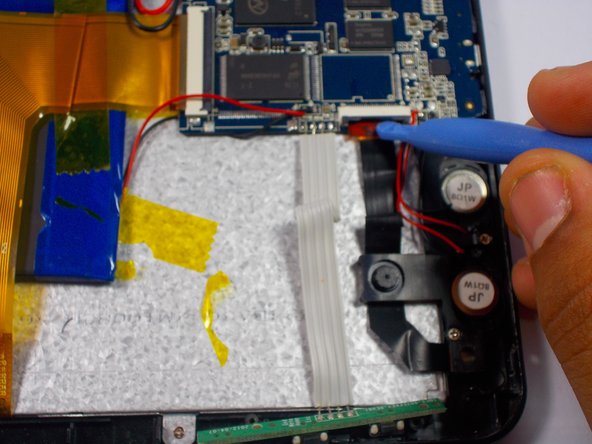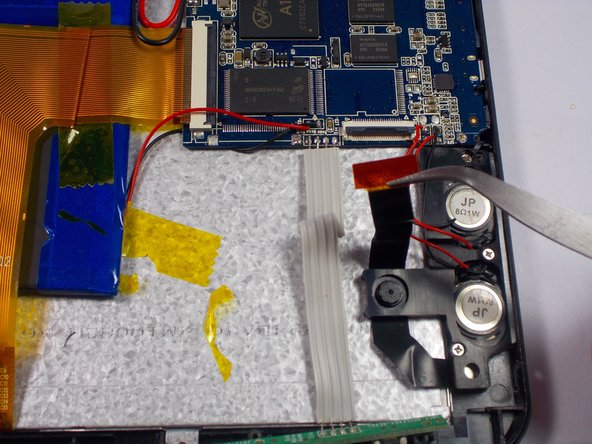Was du brauchst
-
-
Remove 2 black 4 cm Phillips screws on either side of the bottom of the device.
-
-
-
Use the plastic opening tools and the spudger around the outside of silver metal back plate on the device to pry off the back plate.
-
-
-
-
Remove 3 silver 4 cm Phillips screws holding down black plastic speaker cover.
-
Gently pull up on plastic to uncover clip connected to the camera.
-
To reassemble your device, follow these instructions in reverse order.
To reassemble your device, follow these instructions in reverse order.
Rückgängig: Ich habe diese Anleitung nicht absolviert.
2 weitere Nutzer:innen haben diese Anleitung absolviert.