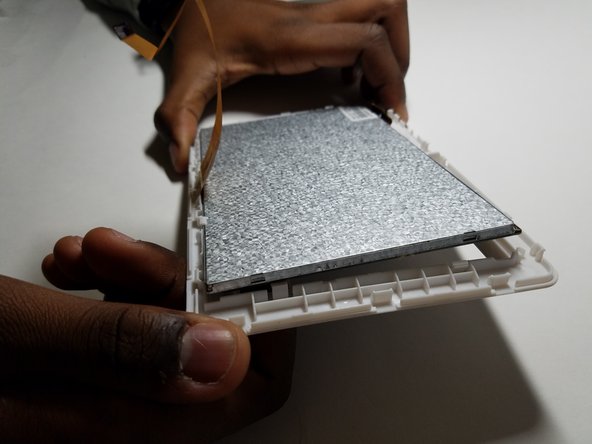Einleitung
This guide will explain how to replace the screen of a UTAB71.
Was du brauchst
-
-
Use a pry tool to undo the clips that attach the two halves of the tablet.
-
-
-
-
Lift off the black clip connecting the first power ribbon to the motherboard
-
Undo the clips off the second power ribbon connecting the screen to the motherboard.
-
-
-
Slowly remove the screen component off the tablet by clipping the screen from the tablet outine
-
To reassemble your device, follow these instructions in reverse order.
To reassemble your device, follow these instructions in reverse order.
Rückgängig: Ich habe diese Anleitung nicht absolviert.
Ein:e weitere:r Nutzer:in hat diese Anleitung absolviert.