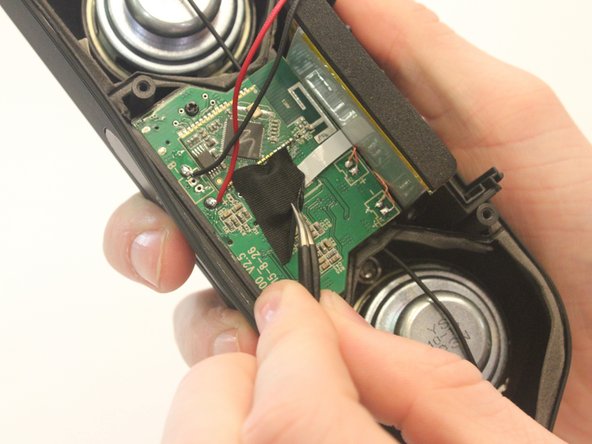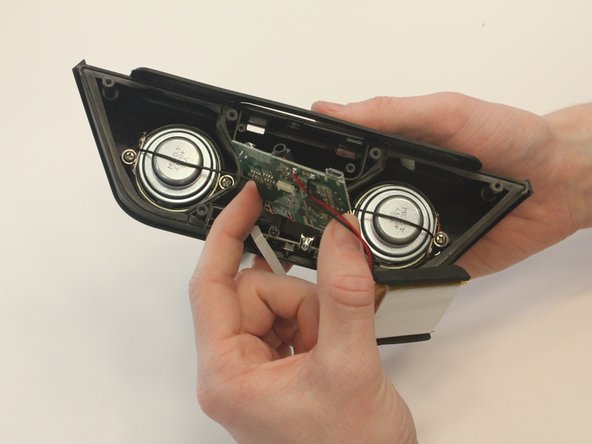Einleitung
Here we will be removing the small michrophone in the back of the taco. This task requires removing the logic board before it may be reached.
Was du brauchst
-
-
Starting with the Taco on its side, use the plastic opening tool to pop off the outer casing near the base.
-
-
-
Repeat the previous step on the opposite side to remove the other outer casing.
-
-
-
Using a Phillips PH0 3 mm-bit screwdriver, remove the six screws on the inner layer of the Taco.
-
-
-
From the same side you just unscrewed, use a plastic opening tool to unwedge the inner cover on both sides of the base.
-
-
-
-
Slide off the inner cover. It pulls apart and is held on by a small amount of glue.
-
-
-
Undo the connector of the flat white ribbon between the switches and the logic board.
-
-
-
Below the logic board, the small black microphone is resting within the case.
-
To reassemble your device, follow these instructions in reverse order.
To reassemble your device, follow these instructions in reverse order.
Rückgängig: Ich habe diese Anleitung nicht absolviert.
Eine weitere Person hat diese Anleitung absolviert.