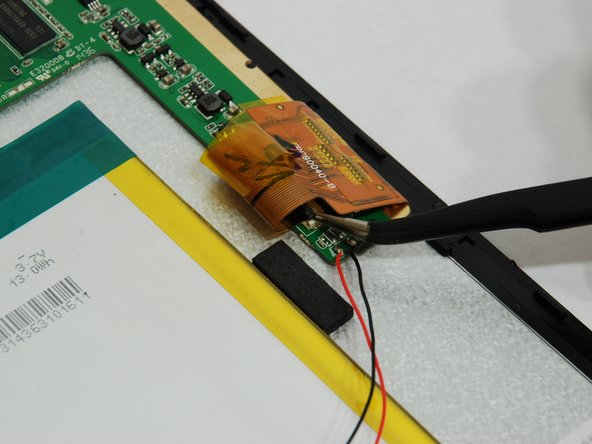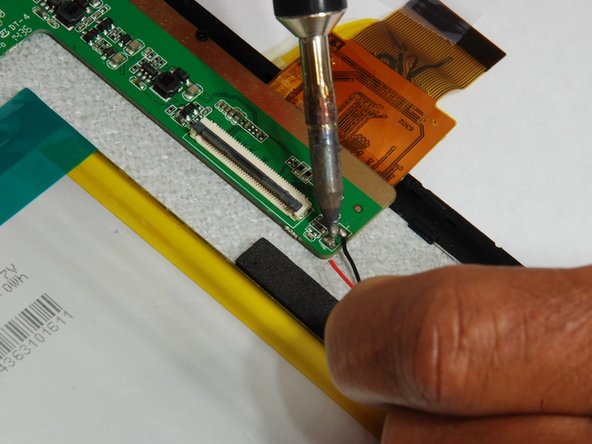Einleitung
Before starting this guide its important to note that the speaker replacement requires soldering. Don't know how to solder? Don't worry! You can learn how right here.
Was du brauchst
-
-
Using the large plastic opening tool, start along a side of the device and apply light pressure in the seam between the top and bottom outer covers.
-
Maneuver the smaller plastic opening tool at the spot of the large opening tool and slowly slide along the edge.
-
-
-
Move tool around each connection, and continue around the device until all connections have been loosened.
-
-
-
Once all connections have been loosened and using a soft surface, place the device onto its screen.
-
-
-
-
Using ESD safe tweezers and a spudger, gently remove the glued speaker away from the casing.
-
-
-
Remove the tape, and using hook tweezers, disconnect the LCD ZIF (zero insertion force) connection.
-
The ZIF connection takes manuvering, but the ribbon should be free and pushed out of the way.
-
-
-
Before disconnecting the speaker, refer to Soldering Tips for proper soldering instructions.
-
Use a soldering iron the remove the speaker wires.
-
To reassemble your device, follow these instructions in reverse order.
To reassemble your device, follow these instructions in reverse order.