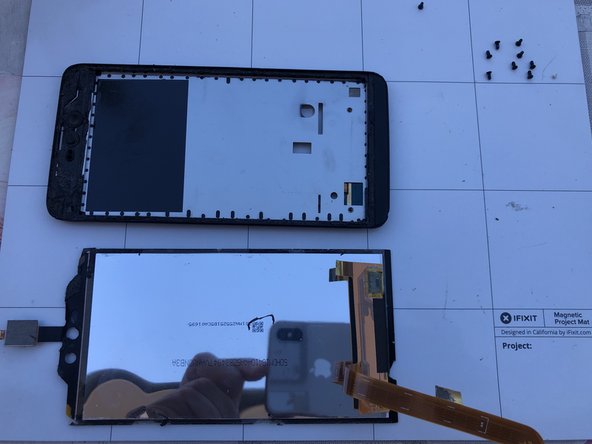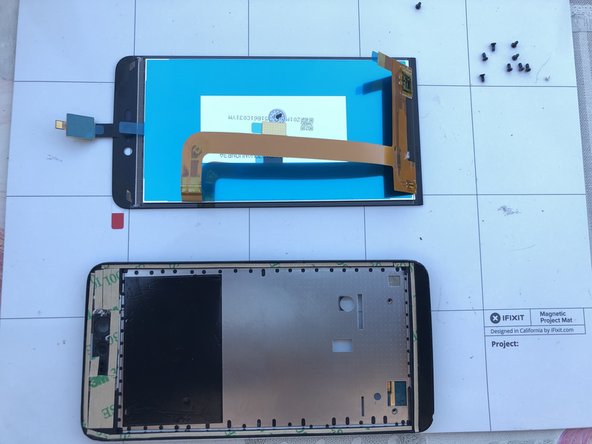Was du brauchst
-
-
Using a Phillips scredriver, remove the screws
-
Using a thin tool or a blade detach the midframe from the the display assembly
-
-
-
Remove the sticker with a heat source, for example using a hair dryer
-
Unplug the marked connector on the motherboard
-
Remove the stickers that holds the flat under the big sticker you removed earlier. Now remove the marked screw that keeps the motherboard in place
-
-
-
-
Lift the motherboard and unplug the antenna cable
-
Using heat and a blade, remove the adesive holding the volume/power button
-
Remove the motherboard
-
-
-
Remove the flat cable interconnecting the display and the motherboard. It's glued on the back of the frame.
-
-
-
Heat the display edges to soften the glue. Gradually insert a thin blade to remove the faulty display.
-
Remove the old adhesive and clean carefully the surface before you apply the new adhesive.
-
-
-
Apply the double sided tape on the edges of the frame so the enclosure is ready for a new display.
-
To reassemble your device, follow these instructions in reverse order.
To reassemble your device, follow these instructions in reverse order.
Besonderer Dank geht an diese Übersetzer:innen:
100%
Diese Übersetzer:innen helfen uns, die Welt zu reparieren! Wie kann ich mithelfen?
Hier starten ›