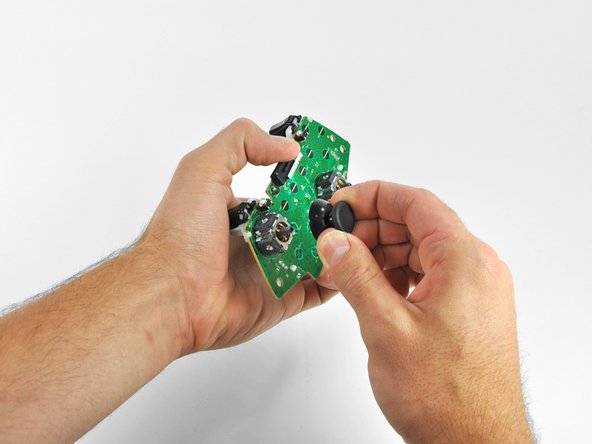Einleitung
Tausche die Abdeckungen der Analog-Sticks deines kabellosen Xbox 360 Controllers aus.
Was du brauchst
-
-
Drücke den Knopf am Batteriefach oben am Controller.
-
Entferne das Batteriefach vom Controller.
-
-
-
Benutze eine Pinzette, um den Barcode-Aufkleber aus dem Batteriefach abzulösen.
-
-
-
Entferne die sieben 9,3 mm T8 Security Torx Schrauben, welche das rückwärtige Gehäuse an das vordere befestigen.
Any recommendation on which set of Security Torx tools to use? I've already purchased 2 kits, one of those being sold as "Xbox controller tools" but the diameter of the head does not fit the hole on the controller and that's critical for the 2 screws on the bottom. The tools must obviously be thinner in diameter and long enough to get there.
How to open an XBOX 360 controller without a special screwdriver. http://www.instructables.com/id/How-to-o... Works perfectly.
A lot of thanks for your comment. It's very usefull
Echedey -
I picked up a handy torx key set from Auto Zone. Was about $10, no lose driver bits. has both sizes you need to repair the controller and the console. Here's the link:
It doesn't really matter which set of bits you by or what brand makes them, Torx bits (and the security versions of them) are generic & come in standardized sizes. You do not need a special "xbox" tool kit, you just need a size 8 torx security bit, no matter what brand makes the bit/kit. Those types of "specialty kits" are usually just collections of generic bits that you can buy at a hardware store in a regular bit set. The difference is that a general bit set will have bits for screws that a specific item doesn't have in it, whereas a specialty kit will only include bits for the types & sizes of fasteners used in the specified item.
BTW, with the smaller sizes of torx security bits you can try breaking off the little post in the middle with needlenose pliers or something else that can fit in the there. Even if the post doesn't break off cleanly, it's usually short enough to fit a regular (non security) torx bit in the slot.
-
-
-
Führe einen Spudger zwischen rückwärtigem und vorderem Gehäuseteil entlang der linken Kante des Controllers ein.
-
Drehe den Spudger in Richtung der Vorderseite des Controllers, um die beiden Gehäuseteile voneinander zu trennen.
-
-
-
-
Führe einen weiteren Spudger zwischen das rückwärtige und das vordere Gehäuse, nahe des Kopfhöreranschlusses, ein.
-
Drehe den Spudger in Richtung der Vorderseite des Controllers, um die beiden Gehäuseteile voneinander zu trennen.
-
-
-
Halte den Controller am Batteriefach und am Kopfhöreranschluss.
-
Hebe das Batteriefach weg vom Kopfhöreranschluss und trenne so das rückwärtige Gehäuse vom vorderen Gehäuse sowie dem Logic Board.
Good information
-
-
-
Hebe das Kabel des Vibrationsmotors mit dem flachen Ende eines Spudger aus dem Anschluss auf dem Logic Board nach oben und trenne es ab.
-
Hebe den Vibrationsmotor aus dem vorderen Gehäuse heraus.
-
-
-
Entferne auf gleiche Weise den Vibrationsmotor von der anderen Seite des Controllers.
The opposite was true for the controller I just opened. It was the left motor counterweight (as you hold the controller normally) which had more weight. Perhaps it doesn't matter which goes where?
For anyone reading this in the future, it does matter. The way you had them originally is the correct way.
-
-
-
Fasse das Logic Board an der Kopfhörerbuchse und Versorgungsbuchse an, hebe es hoch und entferne es vom vorderen Gehäuse.
What if you're having difficulty taking the logic board out?
-
-
-
Fasse den rechten Analog-Stick und ziehe die Abdeckung von seinem Befestigungsstift ab.
-
Um dein Gerät wieder zusammenzusetzen, folge der Anleitung in umgekehrter Reihenfolge.
Um dein Gerät wieder zusammenzusetzen, folge der Anleitung in umgekehrter Reihenfolge.
Rückgängig: Ich habe diese Anleitung nicht absolviert.
97 weitere Nutzer:innen haben diese Anleitung absolviert.
Besonderer Dank geht an diese Übersetzer:innen:
100%
Diese Übersetzer:innen helfen uns, die Welt zu reparieren! Wie kann ich mithelfen?
Hier starten ›
3 Kommentare
unnecessary steps.
3 steps:
remove all 7 screws.
flip upside down remove top plate
pull stick caps off
reinstall in reverse.
you may have to slide the vibration motors into the slots on the top half when putting back together.