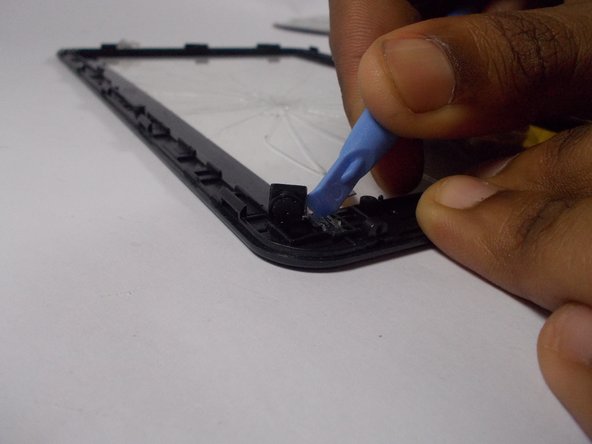Einleitung
This guide provides instructions on how to replace the front-facing camera on a Xelio P900A-BK.
Was du brauchst
-
-
Insert a plastic opening tool between the screen and the rear case and carefully pry the tablet open.
-
Gently work your way around the entire tablet and do not force the case open prematurely.
-
-
-
-
Remove the connection between the camera and the motherboard.
-
Open the black ribbon holder then remove the ribbon from its connection.
-
-
-
Remove the tape covering the front facing camera entirely to expose one of the motherboard screws.
-
To reassemble your device, follow these instructions in reverse order.
To reassemble your device, follow these instructions in reverse order.
Rückgängig: Ich habe diese Anleitung nicht absolviert.
Ein:e weitere:r Nutzer:in hat diese Anleitung absolviert.