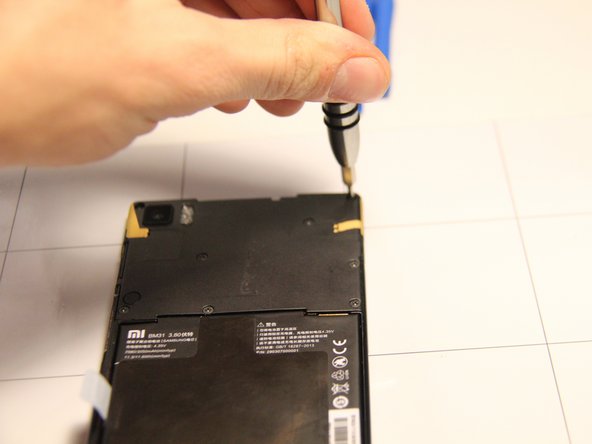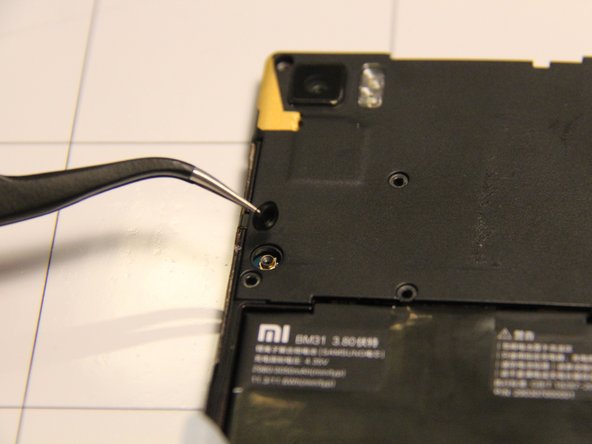Diese Anleitung enthält neuere Änderungen. Wechsel zur neuesten unüberprüften Version.
Was du brauchst
-
-
Insert the SIM card removal tool into the hole located at the top of the phone. Press the tool firmly into the phone to eject the SIM card tray from the slot.
-
-
-
Remove the two Phillips head screws located at the top of the phone.
-
Caution: One screw is located under an orange sticker which serves as your warranty for the camera. Use tweezers to carefully remove the sticker and store it safely for future reference.
-
-
-
Next, insert a pry tool into the upper edge of the phone, where there is a small gap between screen and frame of the phone.
-
-
-
Once the pry tool has been inserted into the phone, lift gently around the entire perimeter of the phone until the screen panel and back panel of the phone separate.
-
-
-
Once a pry tool has been inserted into the phone, work it around the entire perimeter of the phone until the screen of the phone separates from the frame.
-
-
-
Place the front panel screen side down with the camera at the top.
-
Remove the seven Phillips head screws located at the upper portion of the phone.
-
One of the screws is located under an orange sticker at the top right corner of the panel. The sticker can be removed with a pair of tweezers.
-
-
-
Next, remove the three screws located at the bottom of the back panel of the phone.
-
-
-
Optional: Insert a pry tool into the lower plastic cover on the back panel. Lift around the edges to remove the lower plastic cover.
-
-
-
Insert a pry tool into the upper edge of the back panel and lift around the edges to remove the upper plastic cover.
-
-
-
After working the pry tool the top cover can be easily removed.
-
Some models have the NFC antenna at the back of the battery glued to the top cover. It is not possible to remove the top cover without removing the battery as well. For these models, check the touchscreen guide for instructions.
-
-
-
Using a spudger, remove the small ribbon cable that is connected to the battery.
-
-
-
Then, firmly grip the "Battery Removal" tab attached to the left side of the battery on the back panel. Lift up on the tab to remove the battery out of the panel.
-
To reassemble your device, follow these instructions in reverse order.
To reassemble your device, follow these instructions in reverse order.
Rückgängig: Ich habe diese Anleitung nicht absolviert.
26 weitere Nutzer:innen haben diese Anleitung absolviert.
8 Kommentare
Fr where do I gotta find a new battery after the removal of the old one???
Easily available on Ebay. I am about to replace mine 2nd time, work's fine though the discharge seems to be higher after almost a year of replacement. Phone's still good to go for another year or so hopefully. No serious lags :)
Kiran G -
thank you very much; changed my battery for the first time for 3 years.
From where did you bought the battery for Mi 3
Hi I would like to know where can i find spare parts of Xiaomi MI3W. I have a MI3W whose internal USB Bus along with the USB port is damaged. Also touch is damaged, so need to purchase a display along with touch. So can anyone please guide me to a website where they sell spare parts of Xiaomi MI3W.