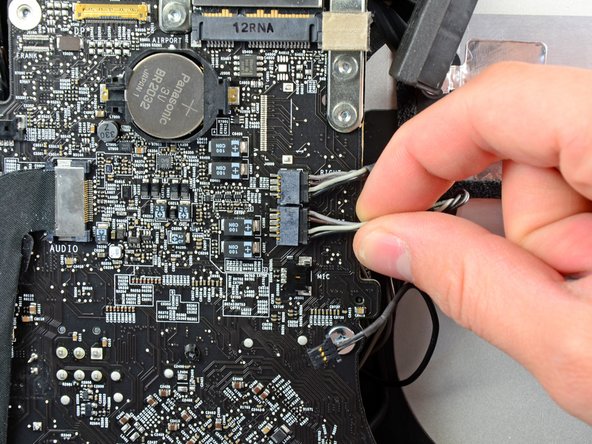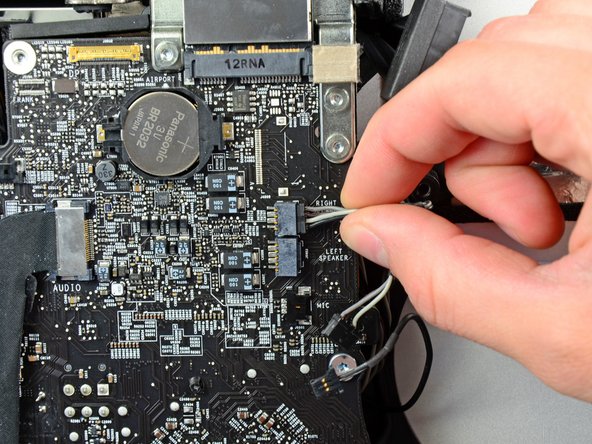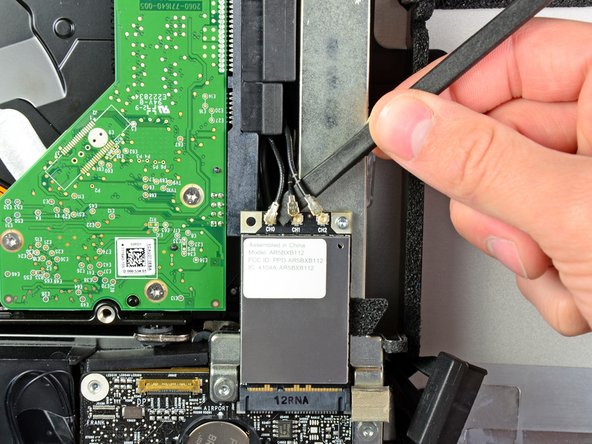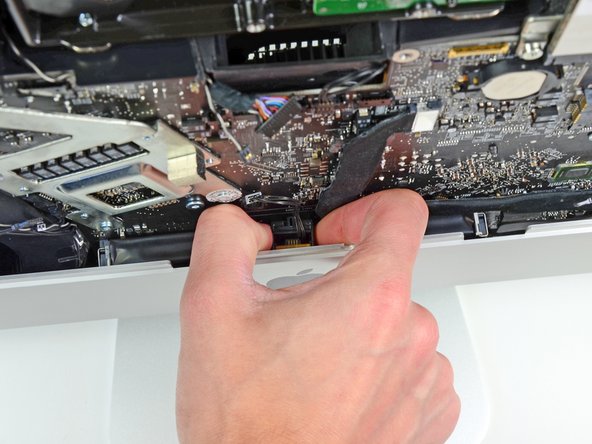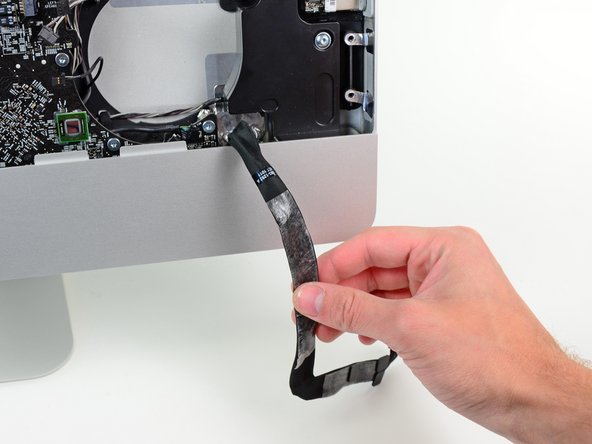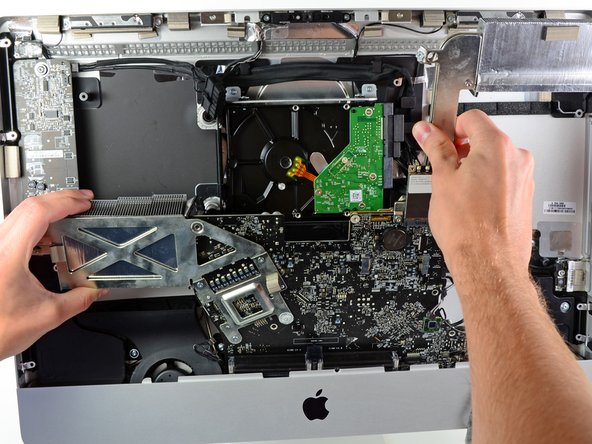Einleitung
Interne Voraussetzung. Das Logic Board wird herausgezogen um an die Stecker von SSD und Datenkabel zu kommen.
Was du brauchst
-
-
In den folgenden Schritten musst du folgende Kabel lösen:
-
SD Kartenleser
-
Linker/rechter Lautsprecher und Mikrofon
-
Audiobuchse
-
Wi-Fi Antenne
-
Rechter Temperatursensor, Bluetooth/Helligkeitssensor/ Kamera/ linker Temperatursensor und Festplattenlüfter
-
CPU Lüfter/Umgebungstemperatur und Einschalttaste
-
Infrarotsensor
-
-
-
Löse die Kabel vom Mikrofon, linken Lautsprecher und rechten Lautsprecher, indem du ihre Stecker zur rechten Seite des iMacs hin ziehst.
-
-
-
Hebele alle drei AirPort Antennenkabel mit dem flachen Ende des Spudgers aus ihren Sockeln auf der AirPort Karte.
For me it was originally the reverse order. No stripes for ch2, one for ch1 and two for ch0
As another user already posted, cables can be in the reverse order as depicted on the guide. Pay attention before disconnecting them.
E.g.:
To simplify this and since there seems to be some variable set ups, take a digital picture of the way it is before following this step so that you can put it back the way it was. (If no digicam then draw yourself a note with paper and pen).
Also for me reversed.
Also reversed for mi
I broke the pins, how can I repair it? Or where can I buy a new module? My pins are reversed as well
-
-
-
Ziehe den Stecker des Festplattenlüfters zur Oberkante des iMacs, damit er sich aus dem Sockel auf dem Logic Board löst.
-
-
-
Drücke mit deinen Daumennägeln auf beiden Seiten des Steckers am Kabel für Bluetooth/ Helligkeitssensor/ Kamera/ linker Temperatursensor, um den Stecker zur Oberkante des iMacs hin- und aus dem Sockel herauszuschieben.
-
-
-
-
Drücke den Stecker zum rechten Temperatursensor mit den Daumennägeln hin zur Oberkante des iMacs und aus seinem Sockel heraus.
Yeah, my wires came out without the socket connector. Then I tried pulling out the connector to fix and it was damaged. I’m going to try putting the wires back in independently. We’ll see how that goes…
-
-
-
Ziehe den Stecker des CPU Lüfters/Umgebungstemperatursensors zur linken Unterkante des iMacs und aus seinem Sockel auf dem Logic Board.
-
-
-
Ziehe den Stecker der Einschalttaste zur unteren linken Ecke des iMacs, damit er sich aus seinem Sockel auf dem Logic Board löst.
Mine broke as well. At least it is only 50/50 chance. Plan to put together at the end - screen without screws - to check.
Mine came off bare ends as well. Managed to put them back. Seems like the connector on the cable is very fragile as my one came out in two pieces. The iMac is now up and running again!
-
-
-
Drücke den Stecker zum Infrarotsensor mit den Daumen zur Oberkante des iMacs und aus seinem Sockel auf dem Logic Board.
-
Ziehe die Infrarotsensorplatine hinter der Vorderseite des äußeren Gehäuses hervor.
-
Entferne den Infrarotsensor und lege ihn beiseite.
For some reason this connector was refusing to come out. I ended up just removing the IR sensor board, putting it in a tiny ziploc bag to protect the logic board and sensor and working around it. No worries at all.
-
-
-
Ziehe den Stecker des Kabels der Audiobuchse hin zur linken Seite des iMacs, um ihn aus seinem Sockel auf dem Logic Board zu lösen.
-
Löse das Kabel zur Audiobuchse von der Oberfläche des Logic Board ab und lasse es, so wie im zweiten Bild gezeigt, nach unten hängen.
-
-
-
Entferne folgende sieben Torx T10 Schrauben:
-
Zwei 7 mm Schrauben
-
Eine 30 mm Schraube
-
Zwei 25 mm Schrauben
-
Zwei 21 mm Schrauben
-
-
-
Entferne folgende vier Schrauben vom Netzteil:
-
Eine 9,3 mm Torx T10 Schraube mit Grobgewinde
-
Eine 25 mm Torx T10 Schraube mit Grobgewinde
-
Zwei 22 mm Schrauben mit Feingewinde
-
Ziehe die obere rechte und die untere linke Ecke des Netzteils weg vom Rückgehäuse, um die Befestigungstifte in den Ecken des Netzteils zu lösen.
I agree with kyoder11, no need to remove the power supply. But pay attention to not damage it when pull the logic board.
-
-
-
Hebe das Netzteil aus dem äußeren Gehäuse heraus und drehe es wie gezeigt. So wird die Sicherungsraste am Stecker sichtbar. Denke dran, dass das Netzkabel und das Kabel der Gleichstromversorgung immer noch angeschlossen ist.
-
Löse das Kabel der Gleichstromversorgung, indem du die Sicherungsraste am Stecker drückst und gleichzeitig den Stecker weg vom Sockel auf dem Netzteil ziehst.
-
Wenn die Sicherungsraste vom Sockel gelöst ist, kannst du den Stecker der Gleichstromversorgung vom Netzteil wegziehen.
-
-
-
Löse das Netzkabel, indem du die Sicherungsraste drückst und gleichzeitig den Stecker weg vom Sockel ziehst.
-
Entferne das Netzteil vom äußeren Gehäuse.
-
-
-
Entferne die Kunststoffleiste rechts an der LED Treiberplatine.
-
-
-
Ziehe das Logic Board etwas weg von der Rückseite des äußeren Gehäuses. Hebe es dann hoch und löse es so von der Vorderseite des äußeren Gehäuses.
Be careful when balancing the mother board here, you can damage the RAM bays if not careful. (Had a friend do this, good by motherboard and iMac.) Just be careful and aware of how you have it sitting.
Before you lift the logic board, remove the infra-red receiver ( have a look at the logic board replacement guide )! It will make your life a lot easier.
Like stated also in the video, it's easier if you put the iMac on its foot again.
This was a great tip. Removing the IR made my life easier when putting the board back in place.
fansntt -
-
Um dein Gerät wieder zusammenzusetzen, folge den Schritten in umgekehrter Reihenfolge.
Um dein Gerät wieder zusammenzusetzen, folge den Schritten in umgekehrter Reihenfolge.
Rückgängig: Ich habe diese Anleitung nicht absolviert.
Ein:e weitere:r Nutzer:in hat diese Anleitung absolviert.
Besonderer Dank geht an diese Übersetzer:innen:
100%
Diese Übersetzer:innen helfen uns, die Welt zu reparieren! Wie kann ich mithelfen?
Hier starten ›