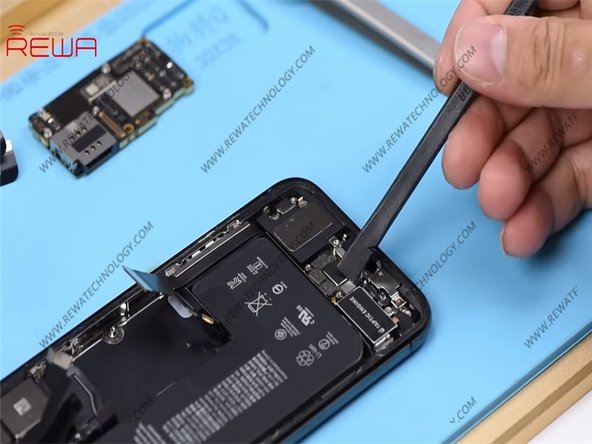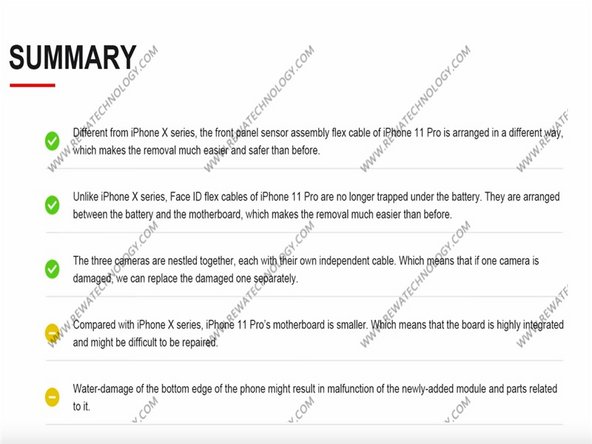Einleitung
外行看热闹,内行看门道。iPhone新机型的设计变化对维修会有什么影响呢?今天我们通过iPhone 11 Pro的拆解向您呈现。REWA独家,带你解密。
Einführungsvideo
-
-
先用五角螺丝刀拆下这两个尾部螺丝。接着用热风枪沿着屏幕边缘来回均匀加热1分钟左右软化防水胶
-
按压吸盘使其吸住屏幕。一手抓住手机,一手拉紧吸盘拉环
-
当屏幕和后壳总成之间出现缝隙时,将塑料翘片插入到缝隙处。另外拿一个塑料翘片沿着缝隙滑动,将屏幕和后壳总成分离开来。
-
-
-
-
接着取下排线屏蔽罩子。
-
接着断开电池,取下屏幕。 iPhone 11 Pro的屏幕取消了3D模组,屏幕相比之前的机型更薄。同时,底部排线邦定区域新增了铁片保护,无疑增加了屏幕维修的难度。
-
iPhone 11 Pro Face ID组件的排线没有像X系列那样压在电池下面,而是排列在电池和主板的空隙之间,拆卸更为方便。
-
-
-
继续断开主板上的其他排线,取出主板。
-
取下Face ID组件。iPhone 11 Pro的Face ID组件的结构设计延用X系列,因此Face ID低修复率的问题依旧存在。
-
-
-
拆下尾插排线上新增模块的屏蔽罩,可以看到,有四根排线扣在该模块上。
-
一根是振子的排线,一根是电池的排线,一根是无线充电线圈的排线,还有一根是喇叭的排线。
-
Besonderer Dank geht an diese Übersetzer:innen:
92%
viona hilft uns, die Welt in Ordnung zu bringen! Wie kann ich mithelfen?
Hier starten ›
8 Kommentare
Are there any kits where you can replace the apple logo with a backlit apple logo?
What do you mean by a backlit Apple logo? I know there are tricks for a glowing apple logo.
Phryne -
yes, that exactly!
But for the iPhone 11.
Thinking about the difference between the x and the 11, is the battery. Will a kit for the x work on the 11 or different battery connectors?