Einleitung
Diese Anleitung zeigt dir, wie du eine defekte Kamera ersetzen kannst. Die Kamera ist Teil einer größeren Einheit, welche auch ein Mikrofon und einen Näherungs-/ Helligkeitssensor enthält. Alle zusammen werden gemeinsam ausgetauscht.
Was du brauchst
-
-
Schalte dein iPhone aus, bevor du daran arbeitest.
-
Drehe die beiden 3,5 mm Pentalobe Schrauben an der unteren Kante heraus.
-
-
-
Lege überlappende Streifen durchsichtigen Packbands über das Display des iPhones, bis die gesamte Oberfläche bedeckt ist.
-
Wenn du den Saugheber in den nächsten Schritten nicht befestigen kannst, falte ein starkes Stück Klebeband (z.B. Paketband) zu einem Griff und hebe das Display stattdessen damit an.
-
-
-
Wir haben die Anti-Clamp entwickelt, um das Öffnen von Geräten zu erleichtern. Die nächsten drei Schritte zeigen, wie sie verwendet wird. Wenn du sie nicht benutzen willst, überspringe die nächsten drei Schritte und folge einer anderen Methode.
-
Ziehe den blauen Griff nach hinten, um die Arme der Anti-Clamp zu entriegeln.
-
Schiebe die Arme entweder über die rechte oder die linke Kante deines iPhones.
-
Bringe die Saugheber nahe an der Unterkante des iPhones an, einen auf der Vorderseite, den anderen auf der Rückseite.
-
Drücke die Saugheber auf den Oberflächen fest.
-
-
-
Ziehe den blauen Griff nach vorne, um die Arme zu arretieren.
-
Drehe den Griff 360° im Uhrzeigersinn, oder soweit, bis du merkst, dass sich die Saugheber dehnen.
-
Achte darauf, dass sich die Saugheber weiterhin gegenüber stehen. Wenn sie sich nicht mehr gegenüber stehen, dann löse die Saugheber ein wenig ab und schiebe sie in die richtige Position.
-
-
-
Erhitze eine iOpener und führe ihn durch die Arme der Anti-Clamp hindurch.
-
Falte den iOpener so, dass er auf der Unterkante des iPhones liegt.
-
Warte eine Minute, damit sich der Kleber lösen kann und ein Spalt entsteht.
-
Setze ein Plektrum unter das Display ein, sobald die Anti-Clamp einen ausreichend großen Spalt geschaffen hat.
-
Überspringe die nächsten drei Schritte .
-
-
-
Es ist leichter das iPhone zu öffnen, wenn du das untere Ende erwärmst. Du weichst so die Verklebungen auf.
-
Du kannst das untere Ende des iPhones mit einem Haartrockner oder einem iOpener erwärmen. Wende die Wärme 90 Sekunden lang an, um den Kleber aufzuweichen.
6/14/23 I did this repair but used a heat gun on low for 60 seconds. This allowed me to open the case as the instructions say, but in the end the Home button failed. I probably over heated it. I used this "go around" for a virtual Home button. I don't care about touch ID:
-
-
-
Setze einen Saugnapf auf die untere Hälfte der Vorderseite , direkt über dem Home Button.
Using just the single suction cup that is included in the battery replacement kit probably wouldn’t open the device. An iOpener and an iSlack should be the recommended method. However, you can get it open with just the single suction cup and iOpener, but does take a lot of time.
Get an iOpener and iSlack with the battery replacement kit.
I used a flat x-acto (#18) blade knife tool to gently pry back the screen enough to allow me to insert the pick near the bottom corner. I then worked the pick under the screen as mentioned in steps 5 & 6 below then. This worked really well for me.
I used the suction cup without heating the phone - the adhesive came away quite easily without applying any heat. Maybe due to age of phone (nearly 4 years old). Worth trying.
My screen was very shattered, and was quite hard to get suction, as my tape was very low quality. However, after pulling it up a little bit, I was able to insert a regular razor blade into the very small gap and used that as a lever.
Oh my goodness! Don't do that again. You can definitely damage something in the phone if you use a sharp metal razor blade..
cytur -
-
-
-
Ziehe gleichmäßig und fest am Saugnapf. Es sollte sich ein kleiner Spalt zwischen Front Panel und Rückgehäuse bilden.
-
Setze ein Plektrum oder ein dünnes Hebelwerkzeug ein paar Millimeter in den Spalt ein.
After multiple tries and using a very hot iOpener, it will not open.
In sheer frustration, I pulled out my trusty pocket knife and managed to lift the bottom of the screen slightly, but in the process, cracked the glass from the bottom to the home button. The case is open now.
-
-
-
Schiebe das Plektrum um die Ecke und entlang der linken Kante nach oben in Richtung der Tasten für die Lautstärkeregelung und des Stummschalters. Trenne so die Klebeverbindung des Displays auf.
-
Halte vor der oberen linken Ecke an.
Do not go over the top otherwise you can crack the screen. Sadly happened to me :(
The instruction should be:
“Stop near BUT BEFORE REACHING the top left corner of the display”
-
-
-
Setze das Plektrum an der rechten unteren Ecke ein. Schiebe es um die Ecke herum, dann entlang der rechten Kante nach oben. Trenne dadurch die Verklebung.
I had really good luck using a hairdryer on some of the more stubborn portions of adhesive.
-
-
-
-
Schiebe das Plektrum unter das Display und die Oberkante entlang, um die letzte Klebeverbindung zu trennen.
Be very careful at this step. The glass at the top will break very easy when the display is lifted too much.
-
-
-
Schiebe die Displayeinheit leicht nach unten, weg von der Oberkante, um die Rasten, mit denen sie am Rückgehäuse gehalten wird, zu lösen.
-
-
-
Öffne das iPhone, indem du das Display von der linken Seite her aufklappst, so wie man die Seite eines Buches umschlägt
-
Lehne das Display an einen geeigneten Gegenstand, um es gut zu stützen, während du weiter am iPhone arbeitest.
Das “links” ist auf dem Foto rechts.
-
-
-
Entferne die vier Kreuzschlitzschrauben (JIS) mit denen die untere Display Kabel Halterung auf auf der Platine angeschlossen ist:
-
Zwei 1,3 mm Schrauben
-
Eine 1,4 mm Schraube
-
Eine 2,7 mm Schraube
The Phillips screwdriver bit is the PH000. The measurement refers to the screw length.
-
-
-
Hebele den Akkuanschluss mit der Spudgerspitze aus seinem Sockel auf dem Logic Board.
-
Biege das Akku Anschlusskabel etwas weg vom Logic Board, um zu verhindern, dass es sich versehentlich wieder mit dem Akku verbindet und das iPhone während der Reparatur unter Spannung setzt.
When I reassembled the iPhone 8 Plus, I had to plug it into a Lightning cable to wake it up (just pushing power button wasn’t sufficient).
-
-
-
Hebele den breiten unteren Displayverbinder mit der Spudgerspitze oder mit dem Fingernagel gerade aus seinem Sockel.
I got hold of a iPhone 8 Plus with cracked screen that I am planning to fix.
Here is my problem:
When I tried to take out the screen from my phone, (step 15-18) I was curious about the new screen, so I tried to connect it. It was completely dead! Then I tried the old cracked one, and suddenly that was dead to! This is a phone that some fool has been inside earlier and changed battery, but I suspect he has done some more really stupid things. The Taptic Engine is living its own life and vibrating every time I slightly touch the home button. (I have a new Taptic Engine) The phone is also full of dust and small particles that does not belong there. One tri-point Y000 screw (step 18) is even missing! Now the biggest problem is that both screens are black! I know the phone is on, because I hear voice command speak when I turn on the power. The screen worked before I tried to change it? And one last thing: My new LCD screen came with new flex cables. Is it possible to switch over, so I can use the old ones?
Hi,
Is your problem solved?
Be careful of damaging MOSFETs by the LH side of the large lower display cable. After replacing the battery and turning the device on, the phone showed low charge and didn't have a charging symbol even after plugging into multiple cables and chargers. Turns out I had damaged the logic board attempting to disconnect the connector.
-
-
-
Löse den Verbinder am zweiten unteren Displaykabel mit der Spudgerspitze. Er ist direkt hinter dem eben gelösten.
I used the other end of the spudger on this connector and it seemed to work a little better for me. I came in from underneath the top-right edge instead of the bottom right.
-
-
-
Entferne die beiden TriPoint Y000 Schrauben, welche die Halterung über dem Verbinder der Sensoreinheit am Front Panel befestigen:
-
Eine 1,0 mm Schraube
-
Eine 1,2 mm Schraube
una vite da 1mm e due viti da 1.2 mm???
Ciao Matteo! Grazie per l’osservazione. Ho appena modificato il testo :) La traduzione è aperta a tutti. Hai quindi la possibilità di fare le tue suggestione direttamente nel testo e sei il benvenuto se vuoi usare di questa possibilità nel futuro. Grazie ancora per la vigilanza! Saluti, Claire
The tool kit does include a 1.0 or1.2mm screwdriver! How am I supposed to remove those screws?
Bought the screwdriver that supposedly fits these screws and it still doesn’t work.
My bracket looks different. Can’t get these screws out.
kit came with wrong bit. i received 2x P02 (penta tips) and no tri point y000.
-
-
-
Entferne die Halterung, welche den Verbinder der Front Panel Sensoreinheit bedeckt.
-
-
-
Löse den Verbinder der Front Panel Sensoreinheit mit der Spudgerspitze oder dem Fingernagel von seinem Sockel.
-
-
-
Entferne die Displayeinheit.
Should there be a step somewhere in here to point out when to remove the blue plastic from the new iFixit screen?
-
-
-
Entferne folgende fünf Kreuzschlitzschrauben, welche die Halterung des Ohrhörer-Lautsprechers befestigen:
-
Zwei 1,8 mm Schrauben
-
Eine 2,3 mm Schraube
-
Eine 2,4 mm Schraube
-
Eine 2,8 mm Schraube
-
-
-
Hebe die Frontkamera mit dem flachen Ende des Spudgers aus ihrem Sitz.
-
Biege das Flachbandkabel der Kamera vorsichtig zur Seite, damit der Weg für den Ohrhörer-Lautsprecher darunter frei wird.
-
-
-
Entferne den Ohrhörer-Lautsprecher.
-
-
-
Biege die Kamera und das daran angebrachte Flachbandkabel vorsichtig zur Unterkante des iPhones, so dass du Zugang zu den Teilen darunter erhältst.
-
-
-
Erwärme das Display oben mit einem Haartrockner oder einem iOpener eine Minute lang, damit der Klebstoff der Sensoren aufgeweicht wird.
-
-
-
Schiebe einen Spudger unter das Flexkabel des Umgebungslichtsensors und hebe den Sensor aus seinem Sitz heraus.
-
-
-
Schiebe die Spudgerspitze unter das Flexkabel des Näherungssensors und hebe den Sensor aus seinem Sitz heraus.
-
-
-
Setze die scharfe Kante eines iFixit Öffnungswerkzeugs gegenüber der Frontkamera unter das Flexkabel der Kameraeinheit.
-
Heble nach oben und trenne die Kante des Flexkabels von der Rückseite des Displays ab.
FYI i think you should put up a warning on which side you should start the prying from. If you start prying from the top there’s a risk of prying apart the two parts of the flex cables that are soldered together. If you start from the bottom as pictured you should be safer, but I think it should be specified in text on this guide… because I managed to do this mistake and have to order the whole front cam/speaker/etc. assembly now. My own fault but still, haha!
-
-
-
Setze die Spudgerspitze unter die gleiche Stelle am Flexkabel, welche du eben abgetrennt hast.
-
Trenne den restlichen Teil des Flexkabels ab, indem du den Spudger unter der Reihe der runden goldenen Ohrhörer-Lautsprecher-Kontakten entlang schiebst.
-
-
-
Entferne die Einheit aus Kamera und Sensorkabel.
-
Zwischen dem Display und drei Reihen von Kupferkontakten auf der Rückseite des Kamera-/Sensorkabels befindet sich ein Stückchen doppelseitiges schwarzes Isolierband. Es bleibt entweder am Display kleben, oder es kommt mit dem Kabel heraus.
Why is the insulating tape needed, and what other materials should I using instead of it if I loose the tape?
I moved the insulating tape from the broken screen to the new screen.
Don’t forget to check if your new screen assembly has the two plastic pieces for the camera and proximity detector. You’ll need to move them from the old screen if it doesn’t have them.
Hi, is it possible for the flex cable to work without placing he tape over the contacts?
Thanks
I forgot to add move the double sided tape over and I’m wondering if that was why my ear speaker wasn’t working. I opened it back up and put the tape on the new screen but the speaker is still not working. Any ideas? Did the speaker “short” out?
Mine the same , did you solve the problem? Thank you
I bought the ifixit tool kit iPhone plus 8 screen. Do i need to skip this step ? (not sure)
Whenever I had my camera unit and speaker in, it prevented my phone from charging or finding my sim. Any explanation for this? seems really strange to me
-
Vergleiche dein neues Ersatzteil mit dem originalen Teil, du musst eventuell einige Komponenten übertragen oder Schutzfolien vom neuen Teil abziehen, bevor du mit dem Einbau beginnen kannst.
Um dein Gerät wieder zusammenzusetzen, folge den Schritten in umgekehrter Reihenfolge.
Entsorge deinen Elektromüll sachgerecht.
Hat die Reparatur nicht ganz geklappt? In unserem Forum findest du Hilfe bei der Fehlersuche.
Vergleiche dein neues Ersatzteil mit dem originalen Teil, du musst eventuell einige Komponenten übertragen oder Schutzfolien vom neuen Teil abziehen, bevor du mit dem Einbau beginnen kannst.
Um dein Gerät wieder zusammenzusetzen, folge den Schritten in umgekehrter Reihenfolge.
Entsorge deinen Elektromüll sachgerecht.
Hat die Reparatur nicht ganz geklappt? In unserem Forum findest du Hilfe bei der Fehlersuche.
Rückgängig: Ich habe diese Anleitung nicht absolviert.
31 weitere Nutzer:innen haben diese Anleitung absolviert.
Besonderer Dank geht an diese Übersetzer:innen:
100%
Diese Übersetzer:innen helfen uns, die Welt zu reparieren! Wie kann ich mithelfen?
Hier starten ›
8 Kommentare
What happens if the camera/ sensor cables come apart but dont tear if ya know what i mean? theres 2 cables and theyre like taped on top of one another and they connect eachother… well, in my case they just came apart..
Just had the same problem. I placed a new flexcable, they're not very expensive.
Salve,
Ho proceduto alla sostituzione della camera frontale ma, quando accendo il tel il sistema si avvia in modalità loop senza mai avviare il sistema operativo.
Ovviamente se non collego il flat della camera frontale il telefono si avvia regolarmente. Ho anche provato con una camera frontale nuova senza risultato.
Potreste aiutarmi?
I removed one of the 2 small circular stickers (one is white, one green) from where the sensor gets placed. Is it a problem?
After replacing the screen on an iphone 8 plus, the earpiece speaker won’t work. I tried everything and it just won’t work, I’m guessing the flex cable got damaged when transfering it from the old to the new screen. Are the gold “contacts” supposed to be making contact with something or only the black tape?
Has anyone else had this problem?
I don’t know if changing the flex will solve the problem or should i change both the flex and the earpiece just to be sure?
Same thing happend to me today, did you manage to fix it by fiddling with the flex(as someone suggested) or did you replace it?
For me the 8 plus front camera flex is the most delicate part. I hate doing this job its very seldom I dont replace this part when replacing LCD. I don't know if its just me hehehe



































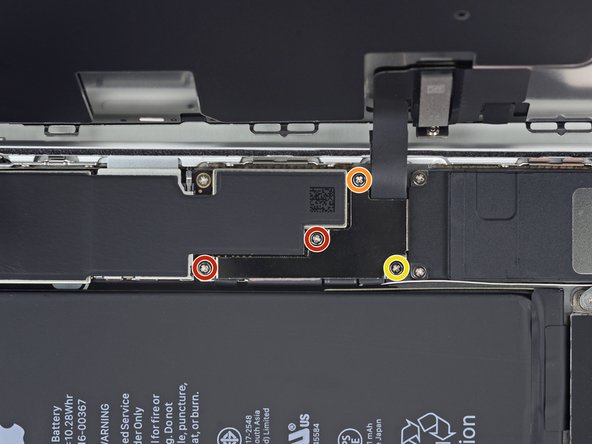










































what do I do about super stripped screws?
Ean Palacios - Antwort
I’m sorry, your comment slipped past my radar earlier. For future fixers that might see this and ask the same question, you can check out our stripped screw guide for some detailed advice.
Adam O'Camb -
Do you need a toolkit like the essential toolkit
Adam Palmer - Antwort
Hi Adam. Having a tool kit with all of the listed parts above is best. The screw heads are very small and each set of screws needs a very specific type of driver to remove them without stripping any of them.
Kyle Luksa -