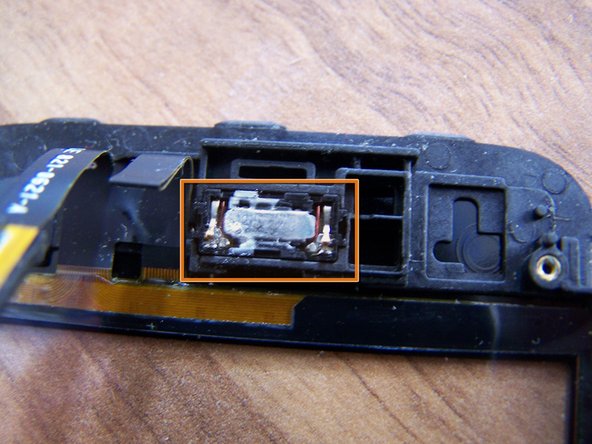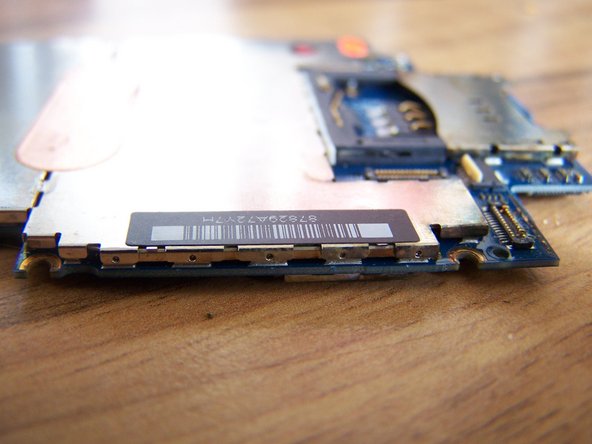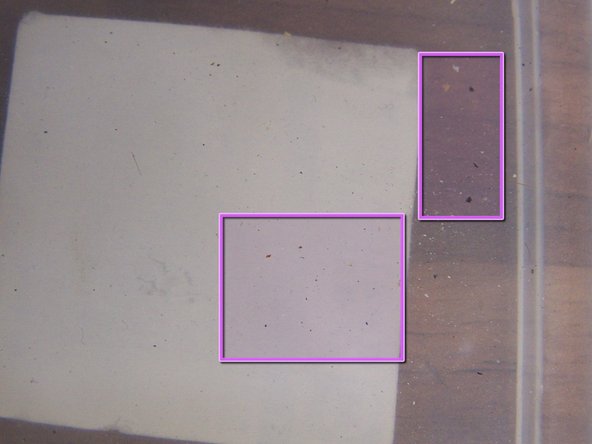Einleitung
Folge der jeweiligen Reparaturanleitung deines Gerätes, um es auseinander zu bauen. Eventuell benötigst du eine weiche Bürste, Isopropylalkohol und einen Behälter, indem du das Logic Board komplett in Alkohol tauchen kannst. Die Schritte müssen möglicherweise mehrfach ausgeführt werden, um gute Ergebnisse zu erzielen. Diese Reinigungshinweise bringen dein Gerät vielleicht nicht direkt wieder zum Laufen, aber sobald du die gesamte Flüssigkeit und jegliche Korrosion entfernt hast, kannst du vielleicht einzelne Ersatzteile herausfiltern, die ersetzt werden müssen. Für mehr Informationen schaue dir auch diese Anleitung zur Reparatur von iPhone Wasserschäden an.
Was du brauchst
-
-
Versuche herauszufinden, ob sich zwischen dem Front Panel und dem Display Wasser befindet. In dieses Gerät ist eindeutig Wasser eingetreten, wahrscheinlich befindet sich immer noch etwas im Gehäuse.
-
Bei diesem Gerät ist kein offensichtlicher Schaden am Dock Connector.
-
Außerdem ist kein offensichtlicher Schaden an der Kopfhörerbuchse.
-
-
-
Beim Entfernen des Front Panels zeigte sich, dass das Flachbandkabel des Dock Connectors am Mittelrahmen klebte.
-
-
-
Der Indikator für Wasserschaden ist Pink, was anzeigt, dass Flüssigkeit in das Gerät eingedrungen war.
-
Feuchtigkeitsrückstände und Verfärbungen durch Korrosion lassen sich auf den Anschlüssen des Displays und des Front Panels, dem Näherungssensor, dem SIM-Kartenslot und der Kamera gut erkennen.
-
-
-
Der Indikator für Wasserschaden am Dock Connector ist ebenfalls Pink, was anzeigt, dass auch an diesem Ende des Gerätes Flüssigkeit eingedrungen war.
-
Die Oberseite des Dock Connectors sieht recht sauber aus, nur an ein paar kleineren Stellen beim Anschluss 4 ist Korrosion sichtbar.
-
-
-
-
Auf der Rückseite der Display Einheit sieht man mehrere korrodierte Stellen und Rückstände an den Anschlüssen des Displays und des Front Panels.
-
Nach dem Entfernen des Displays und der Abdeckung der Baueinheit aus Ohrhörerlautsprecher und Näherungssensor sieht man einen Feuchtigkeitsschaden am Lautsprecher.
-
Der Näherungssensor ist nur leicht beschädigt.
-
-
-
Bei näherer Betrachtung fällt größerer Schaden durch Korrosion an der Baueinheit aus Ohrhörerlautsprecher und Näherungssensor auf.
-
-
-
Nach dem Entfernen des Logic Boards fällt auch hier mehr Schaden auf.
-
Der Vibrationsmotor ist leicht verrostet.
-
Die Anschlusspins des Akkus sind korrodiert.
-
-
-
Der Anschluss der Kopfhörerbuchse (Stecker 5), der Vibrationsmotor und die Lautstärkeregler sind leicht korrodiert.
-
-
-
Die Rückseite des Motherboards ist an den Kontakten des Akkus leicht korrodiert.
I cleaned these Battery contacts, and then one of the contacts lost its GOLD color, and got some black signs :/
Is this ok?
Please see the pic:
it should be ok.
-
-
-
Schau dir die versenkten Clips am Abschirmblech an, die nach unten über die Clips des Motherboards ragen.
-
Nutze dein Plastic Tool, um einen Clip an der Ecke des Abschirmblechs zu greifen und biege ihn weg vom Motherboard.
-
Gib acht auf die vielen kleinen Komponenten, die auf der Oberfläche befestigt sind und löse alle Clips, bis du das Abschirmblech entfernen kannst.
-
-
-
Versenke das Motherboard lang genug in Isopropylalkohol, dass alle angetrockneten Rückstände und verbleibende Flüssigkeiten sich lösen. Entferne sichtbare Korrosion oder Rückstände mit einer weichen Bürste.
-
Im Alkohol sichtbare Rückstände vom Motherboard.
-
Reinige alle Akkukontakte, Stecker, Anschlüsse und Chips vom Motherboard mit einer weichen Bürste.
-
Wiederhole diesen Vorgang, bis alle Rückstände entfernt sind.
-
Trockne das Motherboard und alle anderen Teile komplett, bevor du das Gerät wieder zusammenbaust.
Hey, thank you so much for this great instruction!! :)
The only thing I can't see here, is if you used 70% or 99% Isopropyl-Alcohol. The only bottle I could find has 70%. Is this enough? Or has it to be 99%?
Thank you!
The purer, the better. Don't forget to ventilate the room !
Do i need to use any other material to clean after take it from isopropyl alcohol?
-
-
-
Wische das Display mit einem in Isopropylalkohol getränkten Tuch ab. Untertauchen ist nicht zu empfehlen, da der Alkohol Spuren unter dem LCD hinterlassen könnte.
-
Auf dem Bild ist das Display nach der Reinigung – Feuchtigkeitsrückstände sind nicht mehr sichtbar.
Hi,
you didn't show what and how to clecn the LCD.. Just put it inside the isopropyl alcohol container that we had used for the Motherboard?
"wipe" means with a cloth moistened in alcohol.
-
Um dein Gerät wieder zusammenzubauen, folge der jeweiligen Anleitung deines iPhones.
Nach mehrmaliger Reinigung mussten bei diesem Gerät die Stecker 1, 2, und 3 auf dem Motherboard, und das Display inklusive Front Panel ersetzt werden. Es konnte nicht alle Korrosion von den Kabeln und Steckern entfernt werden. Alle anderen Teile funktionierten noch und jetzt ist das iPhone wieder im Betrieb. Viel Glück! Hoffentlich zeigt diese Anleitung, dass Feuchtigkeitsschäden nicht immer sichtbar sind und Demontieren und Reinigen manche Geräte retten kann.
Um dein Gerät wieder zusammenzubauen, folge der jeweiligen Anleitung deines iPhones.
Nach mehrmaliger Reinigung mussten bei diesem Gerät die Stecker 1, 2, und 3 auf dem Motherboard, und das Display inklusive Front Panel ersetzt werden. Es konnte nicht alle Korrosion von den Kabeln und Steckern entfernt werden. Alle anderen Teile funktionierten noch und jetzt ist das iPhone wieder im Betrieb. Viel Glück! Hoffentlich zeigt diese Anleitung, dass Feuchtigkeitsschäden nicht immer sichtbar sind und Demontieren und Reinigen manche Geräte retten kann.
Rückgängig: Ich habe diese Anleitung nicht absolviert.
188 weitere Nutzer:innen haben diese Anleitung absolviert.
Besonderer Dank geht an diese Übersetzer:innen:
100%
Diese Übersetzer:innen helfen uns, die Welt zu reparieren! Wie kann ich mithelfen?
Hier starten ›
56 Kommentare
you're welcome shai, hope all the other repairs go so well
Hi, I have a quick question. Is 70% Isopropyl alcohol good enough to clean the logic board or does it HAVE to be either 90% or 99%? Thank you so much for your help.
70% will work, but the higher the concentration the better.
70% should work
Man this is amazing. I did it and my iphone 4 is working now even after 2 years of lying down on my desk like a toy. I droped it down to a lake :( And becouse of this guide its back to working.
Did your phone still have all it's pictures and data?
@andreanunez, it depends on whether you needed to replace the HDD as well or not, as it contains all of your data
Was it worth replacing all those parts vs buying a used one? plus you never know if something else is wrong when you fix the one spot you think could be the cause. I dropped my xperia x10. It's still working great nowin the shallows and turned it off right away and straight to a hair dryer for2 hrs with a quick blow of cold air through it, gradually warming it up to as hot as i dared. it was in a really soft tight case and i am sure thats what saved it (90%) the rest i attribute to the original plastic wrap that came with it brand new!! yah i get more anal about keeping things brand new the more xpensive they get.. Thanks for the article tho, you brought up a lot of great points.
followed the guide, in my case my son had spilled Pepsi all over his phone. Got it cleaned up and running pretty much ok. thanks - but -
I have full functionality back, with the exception of the phone will turn itself off and on again quite frequently. It works ok apart from this.
Is it worth further cleaning? Could this be one specific component that is still faulty?
Hey. Thanks for the video. I was wondering if you could like use a Q tip to clean the logic board instead of dipping it in isopropyl alcohol? And how long do you have to let it dry?
I have taken apart most of the parts and only found so far that the vibrator motor is rusted. Can that be the cause of the phone not working or charging after it fell in water for a second. Should I still remove the charging port. There is no rust surrounding it and I cannot see inside the space the charging wire fits into.
I have done the cleaning and now after reassembling everything, the screen won't turn on. Computer recognizes the ipod but nothing happens on the screen.
I initially opened it to change the display as the backlight was out. I replaced the display and the backlight was still out, so I found this and cleaned it. I also tried to put the old screen back and it doesn't work either.
Is there anyway to know what is going on ?
My Android fell out of my hand and landed fl;at. The next day my screen was completely black. I could get a call but cannot retrieve text messages. Help!
Hi
Do you use a specific tools for cleaning the connectors or just a Q-tip? Q-tip doesnt seem to get enough friction.
Thanks for the guide :)
I use a soft toothbrush :)
Okay I have a quick question! I dropped my iPhone 6 in the toilet! & it has almost 3000 pictures on there! & my iCloud isn't on!! I swear I've been crying for 2 days! & I took it to someone he said its blacked out & he'll pay me 85$ for it! What else can I do to get my photos back! Someone please help!!!! I would very much appreciate it!
what about TEKDRY
They GUARANTEE to dry any device and save ALL data in 30 min
rob -
Did a cleaning on a iPhone 6s that had moisture exposure. Phone is coming on but nothing on lcd. Swapping out the screen should correct my problem?
I dropped my 6s in a pool. Apple is offering a replacement for a flat fee but my concern is to get the damaged phone to turn on so I can at least retrieve data...photos videos etc. I was referred to a local franchise repair shop to repair. They claim they soaked and cleaned the board and tried replacing the battery and deemed it Unrepairable. Is it worth me trying this tutorial listed myself in hopes I would put more effort into repairing it?
How long does the motherboard have to be in alcohol?
Hi i have 2 iphones water damage which i tried and clean couple of times using 99.9% alcohal with soft brush but nothing happend and phones didnt turn on and no any response i dont know whats wrong with them i want help pls and during cleaning logic boards sheilds black colour has come of pls could you pls help me thanks
I got water damage in my iphone 6s & it was sitting in my room for awhile can i still fix it ??
Hi
My iPhone 6s put in water
I didn't backup my iPhone
How can I retrieve my data?
My iPhone is dead Is there any way to reapair it?!
did you fix it or not yet ? at least did you got back your data was in it ??
Hello i droped my iphone 6 in water! Can it be fixed in this way? But i have connected it to the charger and tried to charge but it didnt. Can it be fixed? Thanks sorry for my English
Tried cleaning the entire phone as previous suggestions and tutorials suggest. the 3 connectors from the screen show some arcing, but looked bit better after cleaning. Still not doing anything upon plugging in. When I first cleaned the board there was some blue stuff that leached from it-dunno if that's a bad sign. I'm not sure what else to do except disassemble and clean yet again... any other suggestions on testing, repairing or trouble shooting? I tried a new battery and plugged into computer and outlet...
Where to buy the replacement connectors from?
If my phone got into water days ago, will the isopropyl alcohol still works, instead to change a logic board?
My daughters iphone6+ got soaked with isopropyl in her bag. She have a protective case so most of it went in through the front speaker. I immediately placed it in ziplock with lots of silica gel. After 40hours opened it and it displays the apple logo, pressed reboot and it displayed the connect to itunes for recovery. However upon connecting it to the pc, it is not recognized by both itunes and pc. How much is the extent of damage done to the phone? Any ideas? Is it being not recognized mean its toasted/fried and beyond repair? It does react when connected to the charger though. So i am hoping there is still hope. Thank you for any help or assistance.
where can i get this alcohol? is any other alcohol good enough?
99% is best but 91% will work and you can find that easier.
Is 99% necessary? I can only find 70%, is this enough?
I was making musical.ly's in my hot tub...i had protective case but will not turn on or react at all and am too scared to do this and do not have good tools to do it anyother ways???pls help
@pollytintop Hey man, your guide is much apreciated !
How long should the logic board be submerged in the alcohol?
Won't alcohol eat on flex cables?
Do you clean the board with a soft brush while the board is submerged or after taking it out of the container?
I currently have a fully working iPhone 6 (except Touch ID) that I bought 2nd hand but the LCI's are pink so would you just leave the phone alone or give it a treatment? Kind of preventive.
Anyways, thanks a lot for everything. You're helping people so much !!! RESPECT !
Will this work for an I phone 6?
will any of this work for IphoneX ?
Absolutely! Check out this guide for an even more general liquid damage procedure, that should work for any iPhone.
What about an iphone 3 that fell into some water…. about six years ago? is damage reversable? The screen is the only visible damage, there are some vertical lines on it.