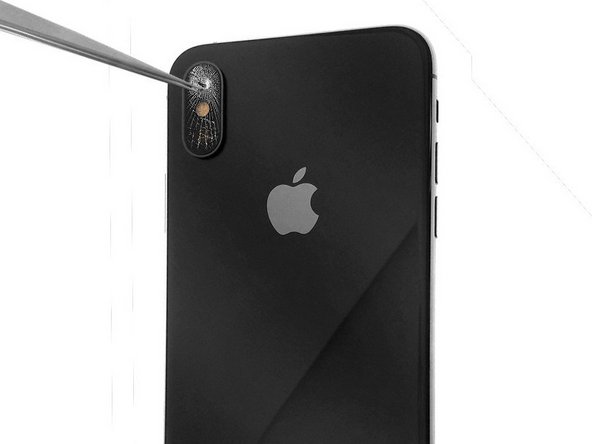Diese Übersetzung enthält möglicherweise noch nicht die neuesten Änderungen der Original-Anleitung. Hilf mit, die Übersetzung zu aktualisieren oder sieh dir die Original-Anleitung an.
Einleitung
本指南只能修复以下情况:你的iPhone X后置摄像头的玻璃镜头坏了,但你仍然可以拍摄和拍照。
Was du brauchst
-
-
-
轻轻的施加压力,使得镜头玻璃粘在镜头模块上。
I actually took my phone apart to take out the camera so I didn't scratch it while I repaired it, after the first time you do it it's fairly easy. The most difficult part is just getting the phone open. I recommend alot of heat if you're using a hair dryer or normally if not and don't be afraid to kind of go at it and not be so extremely gentle. Then after I got the camera out I just broke out the camera glass with a razor blade no heat, it takes a bit of time but it is easy. JUST MAKE SURE that you don't break a little glass piece that covers where the flashlight LED is, it is important so either just push it out from the outside to the inside or leave it be and not break it off. I did use the adhesive but I would never purposely dunk my phone in water anymore because I don't trust my waterproofing like I did with the original apple that they have it certified that way. PS theres plenty of YouTube videos on how to do this.
This is one of the most difficult repairs on the iPhone X that I have ever undertaken. I think it is very disingenuous for the rating to be easy. It took 70 minutes to Cary out and although I am not a professional at these repairs I think that the repair should be revisited and revised with more detailed descriptions. I am a big fan of iFixit and feel let down so no points to the engineer.
iFixit is an “open source” website: everybody can make a guide for anything, so the quality might not always be as high as we hope. but anyone can modify, update and change any guide, or at least submit those things. and there are guides that are made by iFixit staff iself, that aree the one with the higher standard and only the official staff can modify or accept modification for those.
-
恭喜!你已经成功更换了你的iPhone X上的相机玻璃。用超细纤维布擦干净它,你就又能像往常一样拍照了。
恭喜!你已经成功更换了你的iPhone X上的相机玻璃。用超细纤维布擦干净它,你就又能像往常一样拍照了。
Rückgängig: Ich habe diese Anleitung nicht absolviert.
39 weitere Nutzer:innen haben diese Anleitung absolviert.
Besonderer Dank geht an diese Übersetzer:innen:
66%
lolikong hilft uns, die Welt in Ordnung zu bringen! Wie kann ich mithelfen?
Hier starten ›
8 Kommentare
It was great to see…
Will the device still be waterproof after this repair? (provided the repair is done correctly)
Bonjour,
Pour information : les iPhone ne sont pas étanches ! Même si les publicités laissent penser le contraire, il faut savoir que les iPhone ne sont pas étanches, pour preuve : il suffit de lire les conditions de garantie de chez Apple qui stipulent bien : “La présente Garantie ne s’applique pas : ... aux dommages causés par un accident,... une exposition à un liquide, au feu, à un tremblement de terre ... “
Donc, que ce soit après une réparation ou avant la réparation, votre iPhone n’est pas étanche, les différents joints “d’étanchéité” présents dans l’iPhone le protège principalement des poussières fines et des petites projections de liquide (genre : micro gouttelettes d’eau) .
Mais n’oubliez pas, il n’est pas étanche ;-)
This is the worst repair guide on this website. . Not enough information on this guide to properly do the repair
J'ai changée ma lentille mais a plus 1m ou dans une zone peu éclairer mais photo deviennent floues
The iPhone X Replacement Lens Glass Replacement I purchase from iFixIt included the silver camera bezel with the glass. I did not realize, so now I have an iPhone with exposed cameras. I cannot find a solution as to how to remove the old bezel from the phone or the new one from the glass.
I tried removing the bezel from the new part with a heat gun and pressure from a Q-tip and I broke the glass.