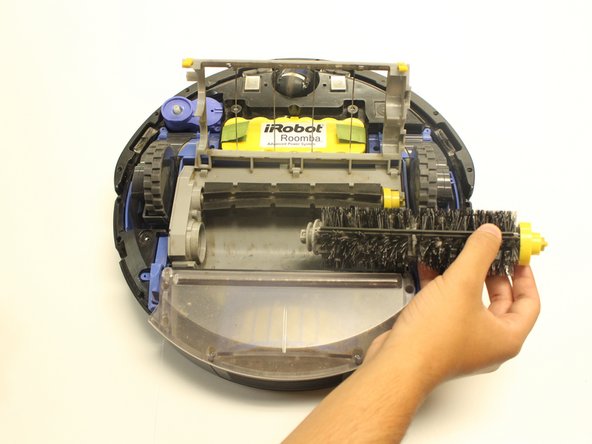Einleitung
The main brush easily acquires a lot of dust and other things which may cause it to lose its potency; replacing it will make the Roomba more effective. There is no danger in this replacement and no real hard work.
Was du brauchst
-
-
Flip the Roomba upside down. Using the Phillips #0 screwdriver, carefully remove the 5 mm screw holding the brush in place.
-
-
-
-
Remove the four 10mm screws with a Phillips #1 screwdriver. Gently lift off the external covering for the Roomba's underside.
-
-
-
Lift the brush from the right side and slide it from its container within the Roomba.
-
To reassemble your device, follow these instructions in reverse order.
To reassemble your device, follow these instructions in reverse order.
Rückgängig: Ich habe diese Anleitung nicht absolviert.
Ein:e weitere:r Nutzer:in hat diese Anleitung absolviert.