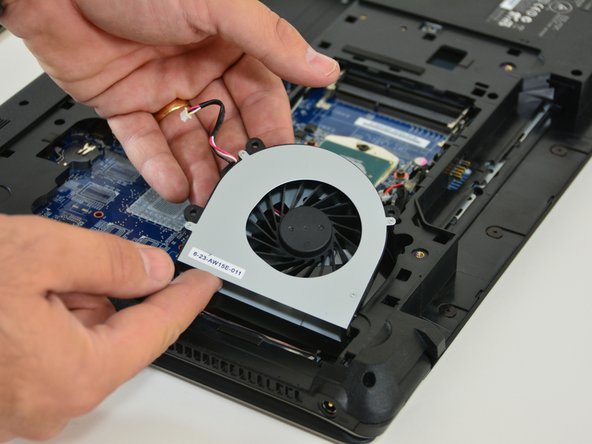Was du brauchst
-
-
Unlock the lock latch on the left.
-
Unlock the lock latch on the right.
-
Remove the battery while holding the lock latch unlocked.
-
-
-
-
Using the Philips # 0 screwdriver, unscrew the 2 screws from the bottom cover.
-
Lift the bottom right cover with the iFixit Opening Tool.
-
Lift the lower left cover with the iFixit Opening Tool.
-
Finally clear the bottom cover completely to access the main components.
-
-
-
Start by disconnecting the power cable from the fan.
-
Then unscrew the three screws holding the fan in place.
-
Finally, disengage the fan from its location by lifting it up.
-
To reassemble your device follow these instructions in reverse order.
To reassemble your device follow these instructions in reverse order.
Besonderer Dank geht an diese Übersetzer:innen:
100%
irlanda hilft uns, die Welt in Ordnung zu bringen! Wie kann ich mithelfen?
Hier starten ›